Does Pinterest Backlinks help your SEO efforts? Yes, but in nuanced ways. While Pinterest links are typically "nofollow," they can indirectly boost your SEO by increasing content visibility and driving targeted traffic. This exposure can lead to valuable backlinks from other sources. Pinterest also offers unique opportunities for content distribution and audience engagement. However, it's important to understand how to effectively integrate Pinterest into your broader SEO strategy. This article explores the benefits, limitations, and best practices for using Pinterest in your link building efforts.
Why Pinterest Backlinks Matters for SEO
Let's face it, when you think about SEO and link building, Pinterest probably isn't the first thing that pops into your head. But hear me out - this platform might be the secret weapon you've been overlooking.
Pinterest isn't just for DIY enthusiasts and recipe hunters anymore. It's evolved into a powerhouse for driving traffic and, yes, even building those precious backlinks we all crave.
Here's the deal:
- Pinterest has over 400 million active users 🤯
- It's more of a search engine than a social media platform
- People come to Pinterest ready to engage and buy
So, why are folks starting to eye Pinterest for their link building game? Simple. As Google's algorithms get smarter, they're looking at a wider range of signals to determine which sites deserve to rank. And guess what? Pinterest is sending some pretty strong signals.
Bottom line: If you're not considering Pinterest as part of your SEO strategy, you might be missing out on a golden opportunity. Let's dive in and see how you can make Pinterest work for your link building efforts.
How Pinterest Works for SEO
Alright, let's break down how Pinterest ticks when it comes to SEO. First off, forget everything you know about typical search engines - Pinterest plays by its own rules.
Pinterest: More than just pretty pictures
-
How it's different from Google
- Visual-first approach
- Users often browse without a specific goal
- Discovery is key
-
What makes content pop on Pinterest
- High-quality, eye-catching images
- Helpful, actionable content
- Consistency in style and branding
Getting your pins to the top
Pinterest is a visual discovery platform combined with search engine. Users sometimes browse without a specific goal, ready to be inspired. And sometimes - they have a clear intent in their mind. We just need to satisfy it
High-quality, eye-catching images are crucial for success. Pinterest's algorithm favors content that's both visually appealing and helpful. Regular pinning and attention to trends can boost visibility.
When crafting pin descriptions, blend SEO with social media copywriting. Use natural language with relevant keywords. Tell a story or provide value, don't just stuff keywords.
Hashtags work differently on Pinterest. Less is more - aim for 2-5 per pin, mixing broad and niche terms. Always keep them relevant to your content.
Pinterest Backlinks: What's the Story?
Now, let's talk links. After all, that's why we're here, right? Pinterest offers a few different ways to start generating backlinks to your site. Here's how:
Where you can put links on Pinterest
-
Your profile
- Direct link to your website
- Appears in your bio
-
Pin Outbound Link
- Can include a link to the source
- Great for driving traffic to specific pages
-
Board descriptions
- Another spot for your website link
- Use sparingly and relevantly
There are a lot of boards ranking super high on Google, so even if you don't get full SEO juice - you can get a ton of traffic in a VERY competitive niche
- Secret one: Pinterest Ideas
If you search in Google site:pinterest.* "ideas" "yourwebsite.com" - you'll see a lot of auto-generated "Ideas" page which can rank your Pins. Earlier, they used to have "do-follow" backlinks to your pages. This time is gone. They don't even place a regular link there
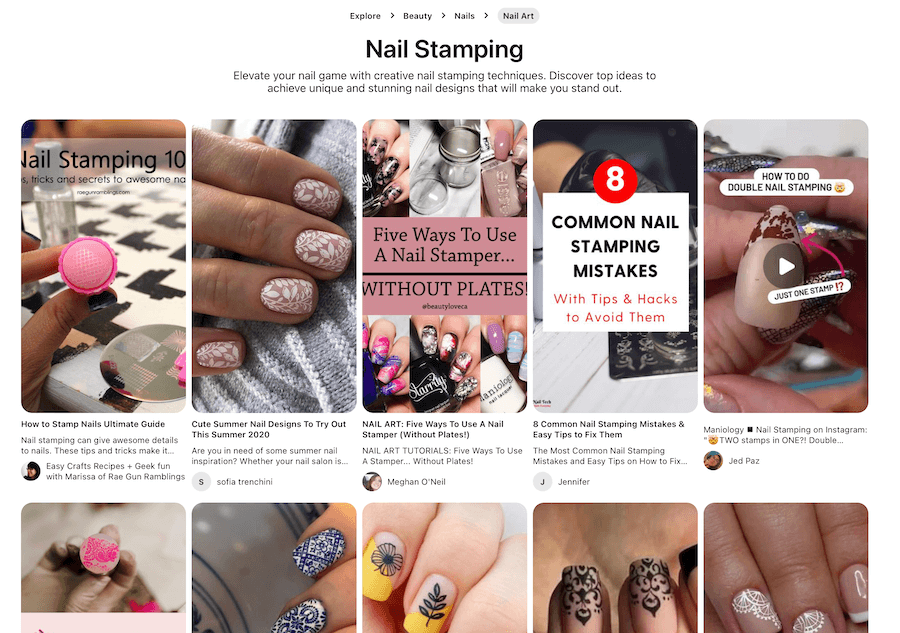
However, it's still valuable. It can can help to drive traffic to your pins(which means, traffic to your site). And it also increases your authority in Google's eyes. In makes you more anti-fragile for next algo update
Nofollow links: Are they worth it?
-
What Google thinks about these links
- Treated as "hints" rather than direct ranking factors
- Still valuable for diversifying your link profile
-
How pinterest backlinks help your SEO
- Drive referral traffic
- Increase brand visibility
- Can lead to other, follow links
Do Pinterest links give you SEO juice?
Understanding "link juice" is crucial for SEO. It's the value passed from one page to another, helping search engines determine a page's authority.
While Pinterest links don't directly provide this juice, they offer indirect SEO benefits.
Links from Pinterest increase your content's visibility, potentially leading to more valuable backlinks from other sources. It will improve your website's domain authority
Think of Pinterest as a catalyst for your SEO efforts, not a direct ranking factor.
Here's a quick comparison of Pinterest link types and how those links can help:
| Link Type | Follow/Nofollow | SEO Value | Traffic Value |
|---|---|---|---|
| Profile | Nofollow | Low | Medium |
| Pin | Nofollow | Medium | High |
| Board | Nofollow | Low | Low |
The key takeaway? While Pinterest links might not directly boost your search rankings, they're far from worthless. They can drive traffic to your webiste, increase your visibility, and even lead to other, more valuable backlinks. It's all about playing the long game to get Google ranking.
How Pinterest Indirectly Improves Your Google Ranking
While Pinterest doesn't directly impact search rankings, it offers significant indirect SEO benefits.
Increased visibility is a major advantage. With over 400 million active users, your pins can reach A LOT of pinterest users. Viral content can expose your brand to entirely new markets.
Pinterest often drives high-intent traffic. Users come looking for ideas and solutions, making them more likely to convert than random search visitors.
A strong Pinterest presence can make your site appear more legitimate to Google. Social signals indicate content popularity, indirectly influencing search results
Pro Tip: Create multiple Pinterest boards specifically for your blog content. Pin every new post, and repin older content regularly. This keeps your content circulating and drives consistent traffic back to your site.
Remember, SEO isn't just about rankings. It's about getting the right people to your site and giving them a reason to stick around. Pinterest shines at both of these things, making it a valuable tool in your SEO arsenal.
How Being Popular on Pinterest Can Get You Free Links
Imagine: your pin goes viral, and suddenly you're flooded with link requests and collaboration opportunities. It's more achievable than you might think!
Popular pins often lead to natural backlinks. Bloggers might include your content in roundups, or journalists could use your infographics as sources.
To increase your chances of getting noticed, create data-driven, citable content. Design shareable infographics on trending topics or offer unique insights in your niche.
Consistency is crucial for ranking higher on Pinterest. Pin regularly and engage with the community by commenting and saving others' pins.
Remember: Pinterest success can create a ripple effect across the web, turning into a steady stream of valuable backlinks.
Tips to rank higher on Pinterest
-
Pinning regularly: Why it matters
- Keeps your content fresh in the Pinterest algorithm
- Increases chances of your pins being seen
- Builds a consistent presence over time
-
Pinning a lot
- Create multiple Pins for the same blog posts
- Spread the pins to the same Blog Post. Make sure you don't look spammy
- Cover all the topics on your website
-
Creating engaging content
- High-quality visuals
- Choose quality Pin Titles that convert
Using your Pinterest wins to get more links
Use your Pinterest success for active link building. Use popular pins as social proof in outreach emails. Your Pinterest achievements can open doors to guest posting and other collaboration opportunities.
Of course, success on Pinterest isn't just about the platform itself. It's about creating a ripple effect that extends to the wider web. Keep at it, and you might be surprised at how far those ripples can reach!
Pinterest as Part of Your Link Building Game Plan
Alright, let's zoom out for a sec and look at the bigger picture. Pinterest shouldn't be your only link building strategy, but it can be a powerful piece of the puzzle. Here's how to fit Pinterest into your overall game plan:
Why you need different types of links
-
Not putting all your eggs in one basket
- Diversifies your link profile
- Protects against algorithm changes
- Looks more natural to search engines
-
What Pinterest can do for you
- Provides social signals
- Drives referral traffic
- Can lead to other, higher-value links
Pairing Pinterest with other link-getting tactics
Pinterest can be a powerful ally in your content marketing efforts. By pinning your blog posts, infographics, and videos, you're extending their reach far beyond your website. This increased exposure can drive traffic back to your site and boost engagement with your content. Moreover, Pinterest serves as an excellent research tool for content ideas. By exploring popular pins in your niche, you can gain insights into what resonates with your target audience, helping you create more engaging content across all platforms.
Don't limit yourself to just pinning existing content. Successful pins can inspire new content ideas. For instance, a popular infographic could be expanded into a detailed blog post, or a well-received blog post could be transformed into a video tutorial. This transition of ideas can help you maximize the value of your content and reach different segments of your audience.
When it comes to guest posting, Pinterest can be surprisingly helpful. Use the platform to identify trending topics in your industry, giving you a wealth of ideas for pitching to other blogs. Your Pinterest success can also serve as a valuable credential when reaching out to potential guest posting opportunities. Highlight your engaged Pinterest following or viral pins as evidence of your content's quality and appeal.
Once your guest posts are live, don't forget to share them on relevant Pinterest boards. This not only helps drive traffic to your guest post but also strengthens your relationship with the host blog by providing additional promotion. Remember, the key is to view Pinterest as an integral part of your overall content strategy, not just a standalone platform.
Balancing social media and traditional backlinks
- Why social signals are becoming more important
- Indicate content popularity and relevance
- Can influence search results Indirectly
It's getting more and more important with each Google Core Update. We can see it. GOOGLE LOVES BRANDS. And if you have a strong brand on Pinterest - Google loves you
- Fitting Pinterest into your overall SEO plan
- Use as a content distribution channel
- Leverage for market research and trend spotting
- Incorporate into your overall brand building strategy
Here's a simple way to visualize your link building mix:
| Link Building Strategy | Percentage |
|---|---|
| Traditional Backlinks | 50% |
| Social Signals (incl. Pinterest) | 30% |
| Internal Linking | 15% |
| Other Strategies | 5% |
Remember, a well-rounded link building strategy is key. Pinterest can play a valuable role, but it shouldn't be your only focus. Use it in conjunction with other tactics for best results!
Pinterest Links: Building a Strong Foundation
Now, let's talk about something that doesn't get enough attention: foundational links. These are the bread and butter of a solid link profile, and guess what? Pinterest can help you nail exactly this
What are foundational links?
Foundational links play a crucial role in how Google perceives your website. These links show that your site is legitimate and established, providing essential context about your brand and industry. They create a solid base upon which more authoritative links can be built, helping to strengthen your overall link profile.
Pinterest links fit neatly into this foundational category. As a social media platform, Pinterest profiles are considered foundational elements of your online presence. Maintaining a consistent presence on Pinterest signals legitimacy to search engines and users alike. Moreover, it helps establish your brand across multiple platforms, creating a cohesive online identity that can boost your credibility in Google's eyes.
By incorporating Pinterest into your link building strategy, you're not just chasing direct SEO benefits. You're building a strong foundation for your overall digital presence, which can have long-lasting positive effects on your search engine rankings and online visibility.
Pinterest vs. Instagram and TikTok for SEO Strategy
-
Why Pinterest links might be more valuable
- More search-oriented platform
- Longer content lifespan
- Higher potential for driving traffic
-
How each platform contributes to your online presence
| Platform | Link Value | Content Lifespan | Search Potential |
|---|---|---|---|
| Medium | Long | High | |
| Low | Short | Medium | |
| TikTok | Low | Short | Low |
Creating a well-rounded link profile
-
Mixing social media links with other types
- Combine Pinterest with traditional backlinks
- Use multiple social platforms for diversity
- Don't neglect other foundational links (directories, local listings, etc.)
-
Why diversity in your links matters
- Looks more natural to search engines
- Protects against platform-specific issues
- Captures traffic from various sources
Pro Tip: Don't just set up your Pinterest profile and forget it. Regular activity signals to Google that your brand is active and engaged across multiple platforms.
Remember, foundational links like those from Pinterest are like the concrete base of a skyscraper. They might not be the most exciting part, but without them, you can't build anything substantial. So give them the attention they deserve!
Pinterest SEO: Best Practices
Alright, you're sold on Pinterest for SEO. Now, let's make sure you're doing it right. Here are some best practices to keep in mind:
Do the basics right
To increase your chances of ranking, you need to firstly convert your account to the business account. It's easy
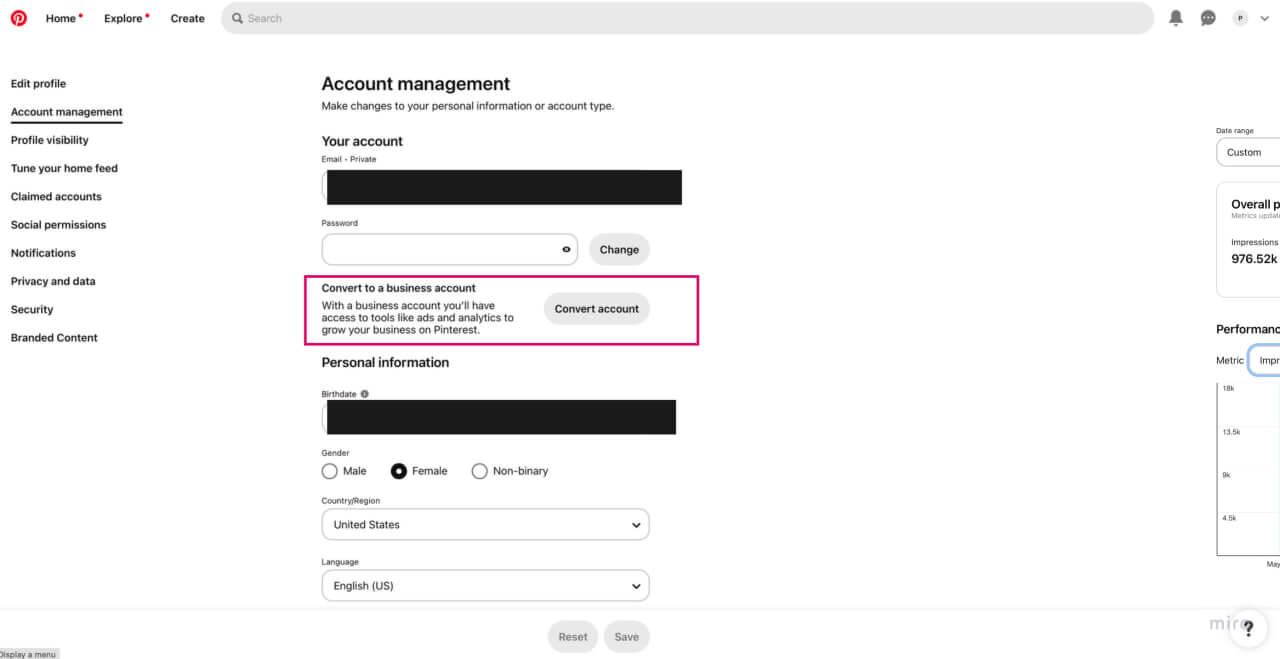
Also, don't forget to claim your website. It increases your visibility on Pinterest and gives you extra credibility in algo's eyes.
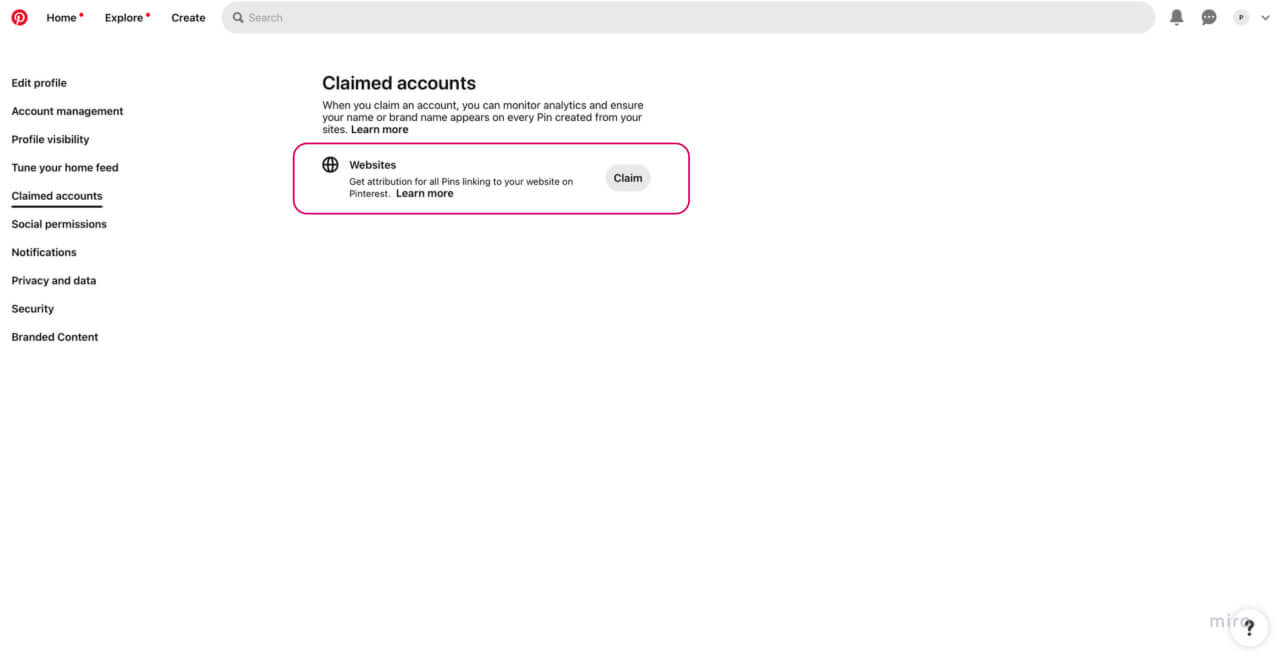
Writing pin descriptions that work for SEO
-
Sneaking in keywords naturally
- Use Pinterest's guided search for keyword ideas
- Include keywords in first 50-60 characters
- Don't keyword stuff - keep it natural!
-
Writing descriptions that make people click
- Start with a hook or question
- Highlight the benefit or solution you're offering
- Use a call-to-action (CTA) to encourage clicks
You can use different automations for that. For instance, free description generator
Using Pinterest stats to improve your game
- Numbers you should pay attention to
- Impressions
- Saves
- Click-throughs
- Engagement rate
You can track them at Analytics Dashboard
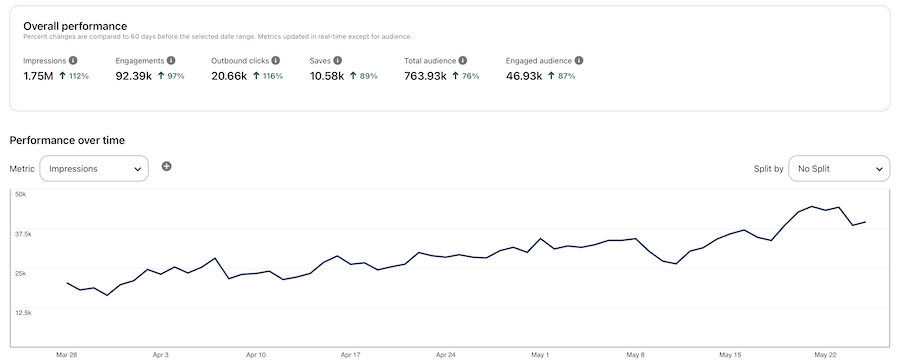
- Tweaking your approach based on what works
- A/B test different pin designs
- Try various posting times
- Experiment with different content types
Here's a quick checklist for optimizing your pins:
- Use high-quality, vertical images (2:3 ratio)
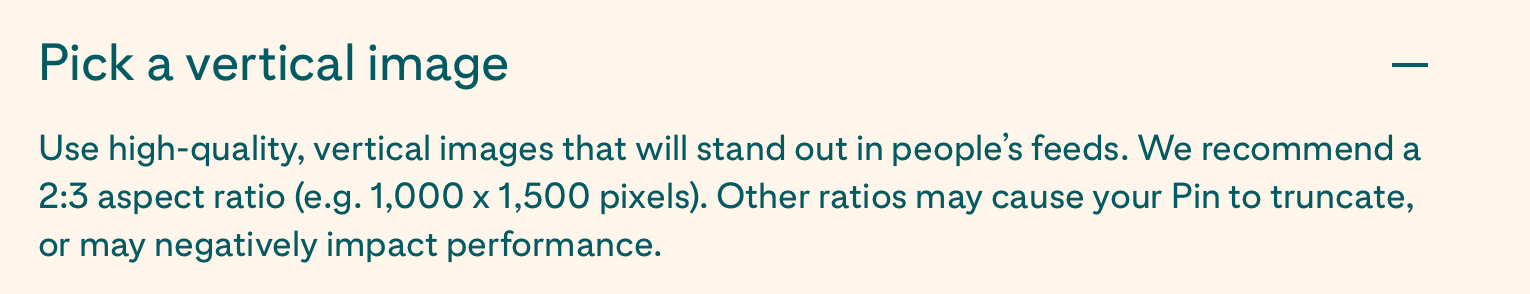
- Include text overlay on images
- Write keyword-rich, compelling descriptions
- Use relevant hashtags (2-5 per pin)
- Pin consistently (5-10 pins daily)
- Engage with your audience and other pinners
- Avoid spam at all cost
Remember, Pinterest SEO is an ongoing process. Keep testing, tweaking, and improving. The more you put into it, the more you'll get out of it!
The Downsides of Relying on Pinterest to Build Links
Okay, let's keep it real for a minute. While Pinterest can be awesome for link building, it's not all sunshine and rainbows. There are some challenges you need to be aware of:
Getting your pins to show up in Google can be tricky. Not all pins get indexed, and often, Pinterest itself ranks instead of individual pins. To improve your chances, use descriptive, keyword-rich file names for images and ensure your website is linked in the pin's outbound url. Creating board names that align with search terms can also help boost visibility.
Standing out in the sea of pins is another challenge. In popular topics, create unique, high-quality visuals that offer a fresh perspective or unique data. Don't be afraid to use eye-catching colors and designs to grab attention. If competition is fierce, consider finding less crowded niches. Use Pinterest's search suggestions for ideas, look for long-tail keywords with less competition, or try combining multiple interests for unique content angles.
Is Pinterest worth your time? That's the million-dollar question. To figure it out, track referral traffic from Pinterest in Google Analytics and monitor time spent versus results gained. Pay close attention to conversion rates from Pinterest traffic. Remember to balance your Pinterest efforts with other SEO activities. Don't neglect on-site SEO in favor of Pinterest, and ensure you're not sacrificing quality content for pinning quantity.
Consider using tools to automate some Pinterest tasks to save time. But always remember: Pinterest is just one piece of the SEO puzzle. It can be valuable, but it shouldn't be your only focus. Keep a balanced approach, and you'll be more likely to see long-term SEO success.
Reality Check: Pinterest isn't a magic bullet. It takes time, effort, and consistency to see results. Be prepared for a long-term commitment.
Conclusion. Should you use Pinterest for Backlinks?
Phew! We've covered a lot of ground. Let's bring it all together:
Quick recap: How Pinterest can help your link building
- Drives traffic that can lead to natural backlinks
- Provides social signals that indirectly boost SEO
- Offers opportunities for content discovery and virality
- Helps build a strong foundation for your overall link profile
Should you add Pinterest to your SEO toolkit?
Short answer: Yes, but with some caveats.
Long answer: Pinterest can be a powerful tool for SEO and link building, but it's not right for everyone. Consider these factors:
- Is your content visually-friendly?
- Do you have the time and resources to consistently create and pin content?
- Is your target audience active on Pinterest?
If you answered yes to these questions, Pinterest could be a valuable addition to your SEO strategy.
Next steps: Getting started with Pinterest for SEO
- Set up or optimize your Pinterest business account
- Create a content strategy that aligns with your SEO goals
- Start pinning consistently, mixing your content with curated pins
- Monitor your results and adjust your strategy as needed
- Be patient - SEO is a long game, and Pinterest is no exception
Final Thought: Pinterest isn't just about pretty pictures - it's a powerful tool for driving traffic, building links, and boosting your overall SEO efforts. Give it a shot, and you might be surprised at the results!
Remember, the key to success on Pinterest (and in SEO in general) is providing value to your audience. Focus on creating and sharing content that people will love, and the links will follow. Happy pinning!
