Crafting pin titles that people actually want to click isn't rocket science. It's about being clear, using words that resonate, and showing folks you've got something they need. Throw in a punchy word to start, maybe a number, and keep it snappy - under 60 characters does the trick. A solid pin title is like a good friend: it promises something cool and doesn't disappoint. There's a lot more to making Pinterest work for you, though. Stick around, and we'll walk you through turning those clicks into real connections and maybe even some extra cash.
Why is Pinterest Crucial for Your Online Business?
Pinterest isn't just another social media platform - it's a powerful visual search engine that can drive significant traffic to your website or blog. With over 400 million active users, Pinterest offers a unique opportunity to showcase your content and products to a highly engaged audience.
Key statistics that highlight Pinterest's importance:
| Statistic | Value |
|---|---|
| Monthly active users | 400+ million |
| % of users who make purchases based on Pins | 89% |
| Average time spent on Pinterest per visit | 14.2 minutes |
Why Pinterest stands out for content marketing:
- Discovery mindset: People on Pinterest are actively looking for ideas and inspiration
- Long content lifespan: Pins can continue to drive traffic to your blog months or even years after being published
- High purchase intent: Pinners are 40% more likely to say they love shopping compared to people who don't use Pinterest
To use this potential, you need to create strong pins that stand out and entice users to click. That's where crafting compelling pin titles and great Pinterest descriptions comes into play.
What Makes Pinterest SEO Different? Optimize Your Pinterest Strategy
Understanding Pinterest's search algorithm is crucial for creating pins that get seen and clicked. Unlike traditional search engines, Pinterest relies heavily on visual content and user engagement to determine relevance.
Key elements that influence pin visibility:
- Keyword relevance in titles, descriptions, and board names
- Pin image quality and aspect ratio
- User engagement (saves, clicks, and closeups)
- Freshness of content
- Domain quality and consistency of pinning
By optimizing your Pinterest pin titles and descriptions for SEO, you increase the chances of your pins appearing in search results and users' home feeds.
Research Your Competition: Stay Ahead of the Pinterest Game
Before you dive into creating pins, take a moment to see what's already out there. It's not about copying - it's about understanding what works and finding gaps you can fill.
Explore trends.pinterest.com: This free tool shows you what's hot right now. Use it to ride the wave of popular topics or find a fresh angle on trending themes.
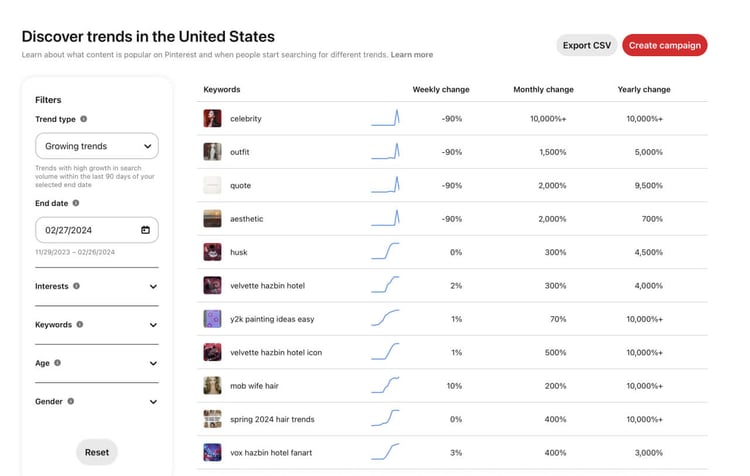
Use Pinterest search: Type in keywords related to your niche. Pay attention to:
- Autocomplete suggestions (they show popular searches)
- The top pins that come up (what are they doing right?)
- Related searches at the bottom of the page (great for content ideas)

- Analyze top performers: Look at pins with lots of saves and comments. What's their secret sauce? Is it the image, the title, or both?
- Find your unique twist: Now that you know what's out there, think about how you can make your pins stand out. Maybe it's a fresh perspective, a different visual style, or addressing an underserved subtopic.
Remember, the goal isn't to be just like everyone else - it's to learn from what works and then add your own special touch.
What Are the Key Components of High-Converting Pinterest Pin Titles?
Creating pin titles that convert involves balancing several elements:
- Optimal length: Aim for 30-60 characters to ensure your title is fully visible
- Keywords: Include relevant keywords that your target audience is searching for
- Clarity: Clearly communicate what the user will find when they click
- Intrigue: Spark curiosity without resorting to clickbait
- Value proposition: Highlight the benefit or solution you're offering
Remember, the first 30-40 characters are the most crucial, as they're what people will see first when scrolling through Pinterest. Front-load your titles with the most important information to grab attention quickly.
Example of a well-structured pin title
"10 Easy Keto Recipes | Quick Low-Carb Meals for Weight Loss"
This title includes keywords (keto, low-carb), a number for easy consumption, and a clear value proposition (weight loss).
How to Write Great Pinterest Descriptions That Boost Your Pins
While titles are crucial, great Pinterest descriptions play a significant role in the success of your pins. Here's how to write descriptions that complement your titles and boost engagement:
Use keywords naturally: Incorporate relevant keywords, but make sure the description flows naturally.
Provide context: Expand on the title and give users a reason to click through to your content.
Include a call to action: Encourage users to take the next step, whether it's visiting your blog, trying a recipe, or making a purchase.
Keep it concise: Aim for 150-300 characters for optimal performance.
Add relevant hashtags: Use 2-3 hashtags at the end of your description to increase discoverability. We talk about it in out hashtag guide.
Example of a great Pinterest description:
"Discover 10 mouthwatering keto recipes that are perfect for beginners. These quick and easy low-carb meals will help you stay on track with your weight loss goals without sacrificing flavor. Click through for full recipes and meal prep tips! #ketorecipes #lowcarbmeals #weightlossmeals"
Simple Steps to Create Pinterest Pins That Drive More Traffic
Choose eye-catching images: Use high-quality visuals that stand out in the Pinterest feed.
Craft compelling titles: Use the strategies discussed earlier to create titles that grab attention and promise value.
Write great Pinterest descriptions: Provide context and include a clear call-to-action.
Optimize for Pinterest SEO: Use relevant keywords in your title, description, and board names.
Create multiple pins: Make several pins for each piece of content to increase your chances of success.
Pin consistently: Maintain a regular pinning schedule to keep your content fresh and visible.
Engage with others: Interact with other users' content to increase your visibility on the platform.
Analyze and adjust: Use Pinterest Analytics to track your performance and refine your strategy.
Essential Tools to Help You With Pinterest strategy
To maximize your Pinterest strategy and create high-converting pin titles and descriptions, consider using these tools:
BlogToPin
- Key features:
- Create hundreds of Pins in minutes
- Convert your whole website into beautiful Pins
- Schedile Pins 1 month in advance
- Best for: Automating your Pinterest workflow
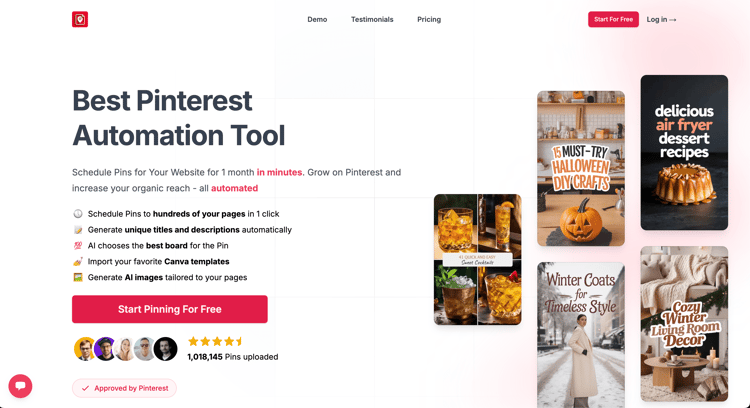
Tailwind
- Key features:
- Pin scheduling
- Analytics
- Smart Loop for recycling evergreen content
- Best for: Optimizing posting times and managing multiple Pinterest accounts
Pinterest Title Generator (Free)
- Key features:
- AI-powered title suggestions
- Keyword incorporation
- Also has Pinterest Description Generator inside
- Best for: Quick inspiration for pin titles
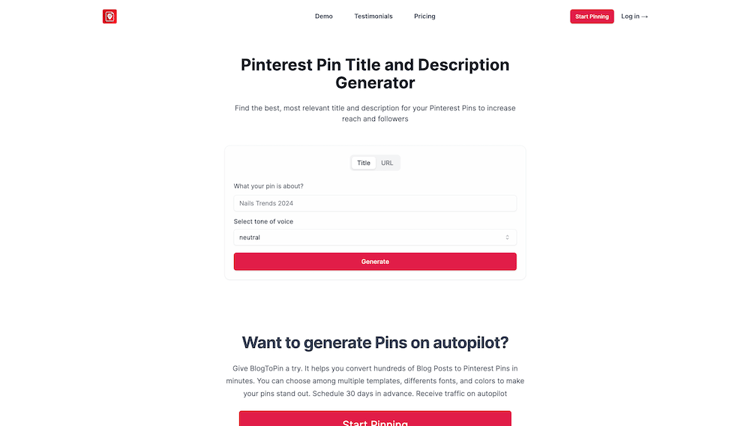
Canva
- Key features:
- Pinterest templates
- Easy-to-use design tools
- Best for: Creating visually appealing pins, even without design skills
By leveraging these tools, you can significantly enhance your Pinterest performance and create titles and descriptions that truly convert.
Optimize Your Pinterest for Business: Boost Website Traffic
To make the most of Pinterest for your business and drive more traffic to your website, follow these best practices:
- Set up a business account: If you haven't already, switch to a Pinterest business account to access advanced features and analytics.
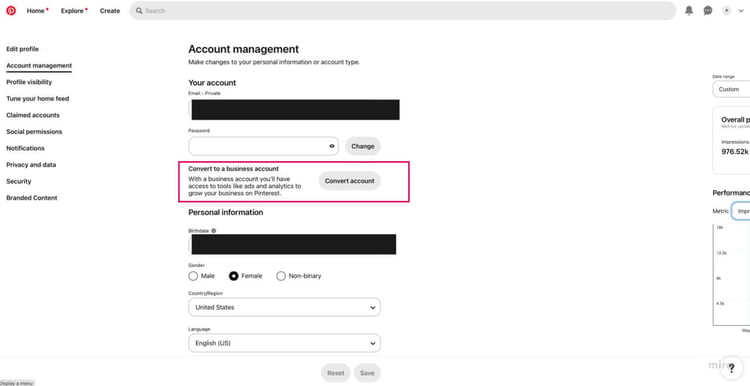
- Claim your website: This allows you to see which pins are driving traffic to your site and adds your logo to all pins from your website.
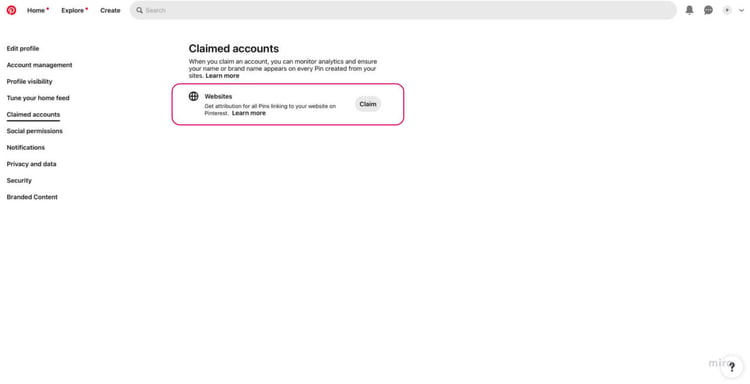
Create board titles strategically: Use keyword-rich board names that align with your content and target audience's interests.
Implement Pinterest SEO: Use relevant keywords in your profile, board descriptions, pin titles, and pin descriptions.
Create a content calendar: Plan your pinning strategy to ensure a consistent flow of fresh content.
Pin consistently: Make sure you Pin at least 10 times a day. It's better if it's unique and different every time.
Engage with your audience: Respond to comments, repin relevant content, and join group boards in your niche.
Cross-promote on other platforms: Share your Pinterest content on other social media channels to drive more followers and engagement.
Analyze your performance: Regularly check your Pinterest Analytics to understand what's working and adjust your strategy accordingly.
Make Sure to Add These to Every Pin
To create pins that consistently perform well, try to include at least some of these key elements:
- High-quality image: Use clear, visually appealing images that represent your content well.

Text overlay: Add text to your image that complements your pin title and catches the eye.
Strong pin title: Use the strategies discussed earlier to craft compelling, keyword-rich titles.

Detailed description: Write great Pinterest descriptions that provide context and include a call-to-action(CTA).
Relevant hashtags: Include 2-3 hashtags at the end of your description to increase discoverability.
Destination link: Ensure your pin links to the correct page on your website or blog. If you don't bring people to your website - you don't earn money. Simple as that
Brand consistency: Use consistent colors, fonts, and styles that align with your brand identity. People will remember and get back to you
Pin size: Stick to the recommended 2:3 aspect ratio (e.g., 1000x1500 pixels) for optimal display.

- CTA: Try to nudge people to go to your website. Either in title, description or the pin itself
By incorporating these elements into every pin, you'll increase the chances of your pins performing well and driving traffic to your linked content.
How to Monetize Traffic from Pinterest: Turn Pins into Profit
Let's chat about what you can do with all that traffic you're getting from Pinterest. It's not just about the numbers - it's about connecting with people and maybe making a living doing what you love. Here are some ideas:
Share products you genuinely love: If you're always raving about a product to your friends, why not share it with your Pinterest audience? Just be upfront if you're getting a commission.
Create something valuable: Got knowledge that could help others? Consider putting together an ebook or an online course. It doesn't have to be fancy - just useful.
Offer your skills: Whether you're a whiz at design, writing, or life coaching, there might be folks out there who could use your help.
Team up with brands you believe in: If you've built a following, some brands might want to work with you. Just make sure it's a good fit for your audience.
Sell your own stuff: Got an Etsy shop or an online store? Pinterest can be a great way to show off your creations.
Bring traffic to your blog: If you're running ads on your blog, more visitors could mean a bit more income.
Create a community: If you've got knowledge or resources that people would pay for, consider setting up a membership site.
Host online events: Webinars or workshops can be a great way to share your expertise and connect with your audience.
Remember, it's not all about making money. The most important thing is building genuine connections and providing real value to your audience. The rest often follows naturally.
Pin Ideas That People Actually Enjoy
Coming up with fresh pin ideas can be a bit of a brain-teaser sometimes. Here are some types of pins that tend to resonate with people, along with title ideas to spark your creativity:
| Pin Type | Title Idea | Why People Dig It |
|---|---|---|
| How-to Guide | "Watercolor for Beginners: 5 Easy Techniques to Try Today" | We all like learning new things, especially when it seems doable. |
| Listicle | "8 Cozy Cafes in Paris That Tourists Don't Know About" | Everyone loves feeling like an insider. |
| Infographic | "From Bean to Brew: How Coffee Gets to Your Cup" | Sometimes, a picture really is worth a thousand words. |
| Seasonal | "Autumn Comfort Food: 15 Recipes That Taste Like Home" | Seasonal content just hits different. It's like a warm hug. |
| Quote | "Monday Blues? 5 Quotes That'll Make You Smile" | Sometimes we all need a little pick-me-up. |
| Before and After | "Our Budget-Friendly Kitchen Makeover (With Price Breakdown!)" | Who doesn't love a good transformation story? |
| Recipe | "Lazy Sunday Brunch: 3-Ingredient Pancakes" | Simple, tasty, and perfect for slow mornings. |
| Product Ideas | "6 Gift Ideas for Your Coffee-Obsessed Friend" | Helpful for those of us who struggle with gift-giving. |
| Checklist | "The 'I Have No Idea What I'm Doing' Guide to Planning a Wedding" | Checklists make overwhelming tasks feel manageable. |
| Behind-the-Scenes | "What Really Happens on a Food Photo Shoot (It's Not What You Think!)" | We're all a bit curious about how things work behind the curtain. |
Mix it up and have fun with your pins. The best content often comes from sharing your genuine interests or experiences. And remember, it's okay if not every pin is a hit - that's how we learn and grow!
Remember to create multiple pins for each piece of content, using different images and titles to maximize your reach.
Conclusion: We've Got You Covered for Pinterest Success
Creating high-converting pin titles and great Pinterest descriptions is a skill that can significantly boost your Pinterest success and drive more traffic to your website or blog. By implementing the strategies outlined in this guide and leveraging tools, you're well on your way to creating pins that stand out and engage your target audience.
Key takeaways:
- Focus on keyword-rich, benefit-driven titles and descriptions
- Optimize all elements of your pins, not just the title
- Leverage tools to streamline your Pinterest workflow
- Consistently analyze and adjust based on performance data
- Create a mix of content types to appeal to different audience segments
