Hashtags on Pinterest act as supplementary search terms, helping categorize pins in the platform's algorithm. They might boost visibility briefly after posting but don't create clickable links or separate feeds. Long-term pin success depends more on content quality and relevance than hashtags. We don't advice using more than 2-5 relevant hashtags per pin.
Curious about how to implement this effectively? Read on for a deep dive into Pinterest hashtag strategy and best practices.
Understanding How Pinterest Hashtags Work in 2025
On Google, you find a lot of outdated articles about Pinterest Hashtags. Some of them are 7 years old!
In 2025, the landscape of use of hashtags has evolved significantly. For those new to the platform, it's important to understand that Pinterest functions primarily as a visual search engine, where hashtags play a supporting role in content discovery.
The current state of hashtags in Pinterest app is complex. While they're searchable, they're not clickable within pins. This subtle difference sets Pinterest apart from other social media platforms. Hashtags help categorize pins into specific topics, and the Pinterest algorithm does consider them — but they're far from the primary ranking factor.
Perhaps the most important thing to remember is this: hashtags are entirely optional on Pinterest. While they can help boost your Pinterest game when used strategically, they're not essential for success. The key is to use hashtags effectively and only when they genuinely add value to your pins.
How Pinterest Hashtags Differ from Other Platforms
Unlike Instagram or Twitter, where hashtags are central to content discovery, Pinterest treats hashtags as a secondary feature. Here's how they differ:
- Visibility: On Pinterest, hashtags are displayed in pin descriptions, but they don't stand out visually like they do on other platforms.
- Clickability: Pinterest hashtags aren't clickable within pins.
- Quantity: While Instagram allows up to 30 hashtags, Pinterest recommends using only a few.
- Search Behavior: Pinterest users are less likely to search by hashtag compared to other platforms.
Understanding these differences is key to having an effective Pinterest hashtag strategy.
Pinterest as a Search Engine: Keywords vs. Hashtags
Pinterest isn't just another social media platform—it's a powerful search engine for visual content. This fundamental difference shapes how you should approach your Pinterest marketing strategy.
| Feature | Keywords | Hashtags |
|---|---|---|
| Primary Use | Pin titles, descriptions, alt text | Pin descriptions |
| Importance | Crucial for overall Pinterest SEO | Supplementary |
| Longevity | Long-term impact | Short-term visibility boost |
| Focus | Core of your Pinterest strategy | Optional addition |
When working on your keyword strategy on Pinterest, focus on incorporating relevant terms naturally throughout your pin's metadata. Keywords on Pinterest are much more important than hashtags. Think of hashtags as the seasoning—they can add flavor, but they shouldn't overpower the main dish of your content.
Optimizing Your Pinterest SEO
To truly succeed on Pinterest, you need to focus on SEO. Because Pinterest is a search engine. Here are some key strategies:
- Use descriptive, keyword-rich pin titles: This helps Pinterest understand what your pin is about. Read here how to create Titles that convert
- Craft engaging, keyword-optimized descriptions: Include relevant keywords naturally in your pin descriptions.
- Optimize your profile: Use keywords in your profile name and description.
- Create board titles with keywords: This helps your boards show up in search results.
- Use alt text: Add descriptive alt text to your images, including relevant keywords.
Remember, while hashtags can complement your SEO efforts, they shouldn't be your primary focus.
When to Add Hashtags to Your Pins
Knowing when to add hashtags on pinterest can significantly impact their effectiveness. Here are some key scenarios where adding hashtags to your pins can be beneficial:
Trending Topics
When your content aligns with a current trend, a well-chosen hashtag can help you join the conversation. Use tools like trends.pinterest.com to identify trending topics in your niche.
Seasonal Content
For time-sensitive pins related to holidays or seasons, hashtags can boost short-term visibility. For example, using #ChristmasCrafts in December or #SummerRecipes in July.
Brand Campaigns
When launching a specific marketing campaign, a unique hashtag can help track engagement and create a cohesive brand message across your pins.
Competitors Research
If all your successful competitors use pinterest hashtags, you should probably also use them. It might increase your chances of ranking. We'll talk more about research later in the article
Niche Content
If you're creating content for a specific niche, using relevant hashtags can help your pins reach a highly targeted audience.
Remember, not every pin needs hashtags. If you can't think of truly relevant hashtags to use on Pinterest, it's perfectly fine to skip them. In the Pinterest world, quality always wins over quantity.
Types of Hashtags for Pinterest Marketing
Understanding the different types of hashtags can help you use them more effectively. Here are the main categories:
1. Branded Hashtags
These are unique to your brand or campaign. They help create brand recognition and can be used to track engagement across your pins. For example, Nike might use #JustDoIt.
2. Niche Hashtags
These are specific to your industry or topic. They help you reach a targeted audience interested in your specific niche. Examples might include #KoreanSkincare or #MidcenturyModernDecor.
3. Trending Hashtags
These are hashtags currently popular on Pinterest. They can give your pins a visibility boost, but should only be used if they're genuinely relevant to your content.
4. Descriptive Hashtags
These describe the content of your pin. They're often more general than niche hashtags. Examples might include #HealthyRecipe or #DIYProject.
5. Location-based Hashtags
If your content is relevant to a specific location, using location-based hashtags can help you reach a local audience. For example, #LondonCafe or #NYCPhotography.
When choosing hashtags, use a mix of these types, always prioritizing relevance over popularity.
Strategy How to Use Hashtags on Pinterest. Ultimate Guide
To effectively use hashtags on Pinterest, consider the following approach:
1. Prioritize Relevance
Choose hashtags that accurately describe your pin's content. It's better to use a few highly relevant hashtags than a slew of loosely related ones. Ask yourself: "Would someone searching for this hashtag be interested in my pin?"
2. Research Thoroughly
Use the Pinterest search bar and trends.pinterest.com to find popular and trending hashtags in your niche. This research can give you valuable insights into what Pinterest users are searching for. Look at what hashtags your competitors and industry leaders are using for inspiration.
3. Limit Usage
Stick to 2-5 hashtags maximum per pin. Pinterest isn't Instagram—you don't need (or want) to use 20 hashtags per pin. Too many hashtags can make your description look spammy and may actually hurt your pin's performance.
4. Strategic Placement
Add hashtags at the end of your pin description. This keeps your main description clean and readable while still allowing you to take advantage of hashtag benefits. Your description might look something like this:
"Learn how to make the perfect sourdough bread with this step-by-step guide. This recipe uses a simple technique that results in a crusty exterior and soft, chewy interior. Perfect for beginners! #SourdoughBread #BreadBaking #HomemadeBread"
5. Regular Review
Periodically assess and update your hashtag usage based on pin performance. What works today might not work tomorrow, so stay flexible. Use Pinterest Analytics to track which hashtags seem to be associated with better-performing pins.
Remember, your overall strategy should focus on creating high-quality, valuable content for your audience. Hashtags are just one small part of optimizing your Pinterest presence.
Researching How Competitors Use Pinterest Hashtags
Understanding how other content creators use hashtags can provide valuable insights for your own strategy. Here's a detailed approach to competitor hashtag research:
1. Identify Competitors
Start by making a list of 5-10 competitors in your niche. Include both direct competitors and industry leaders who are succeeding on Pinterest. You can do it in Pinterest search. Looking for your competitors, might also give you extra ideas for your Pins
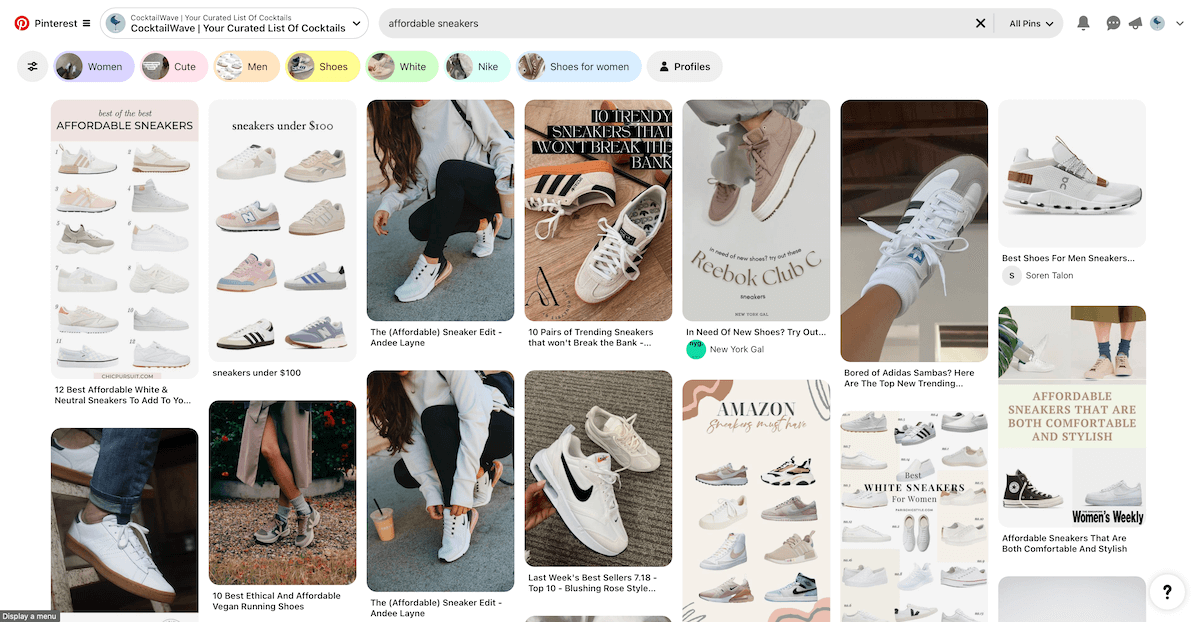
2. Analyze Their Pins
Look at their most popular pins. Pay attention to:
- Which hashtags they use consistently
- How many hashtags they typically use per pin
- Where they place their hashtags in the pin description
3. Track Trends
Look for patterns in hashtag usage across multiple competitors. Are there certain hashtags that seem to appear frequently in your niche?
4. Evaluate Effectiveness
Try to understand the effectiveness of different hashtags. While you can't see their exact analytics, you can look at engagement metrics like number of reactions and comments.
5. Adapt Insights
Use these insights to inform your strategy, but always adapt it to your unique brand and audience. What works for one Pinterest account may not work for another.
To dive deeper into your research, make use of tools like the Pinterest search bar and Trends. These platforms can give you insights into popular searches and trending topics in your niche, helping you find the right hashtags to use.
Tools to add Hashtags to Pins
Several tools can help you find and generate relevant hashtags for your Pinterest strategy:
1. Free Pinterest Hashtag Generator
This free tool can help you create different styles of hashtags completely free. Give it a try
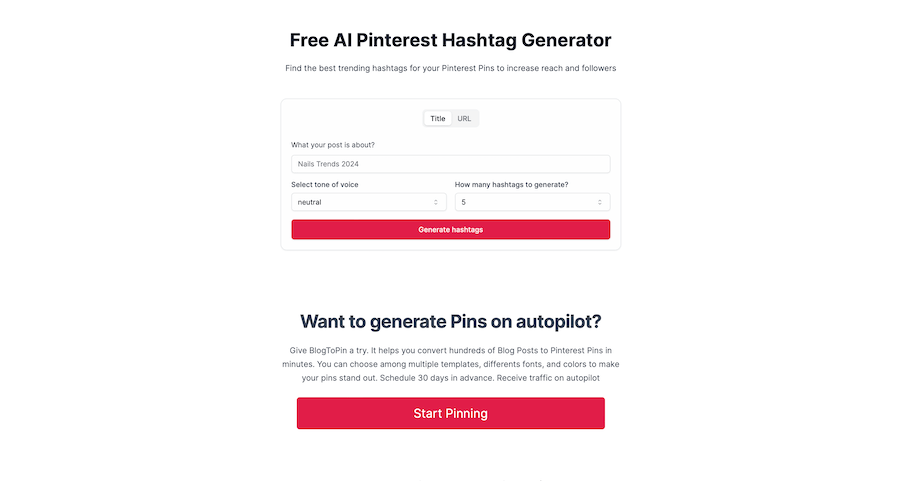
2. Pinterest Search Bar
The native search function on Pinterest is a powerful tool for hashtag research. As you type, it will suggest related terms, giving you insight into what users are searching for.
3. Pinterest Trends
This official Pinterest tool shows you what's trending on the platform. Use it to identify popular topics and hashtags in your niche.
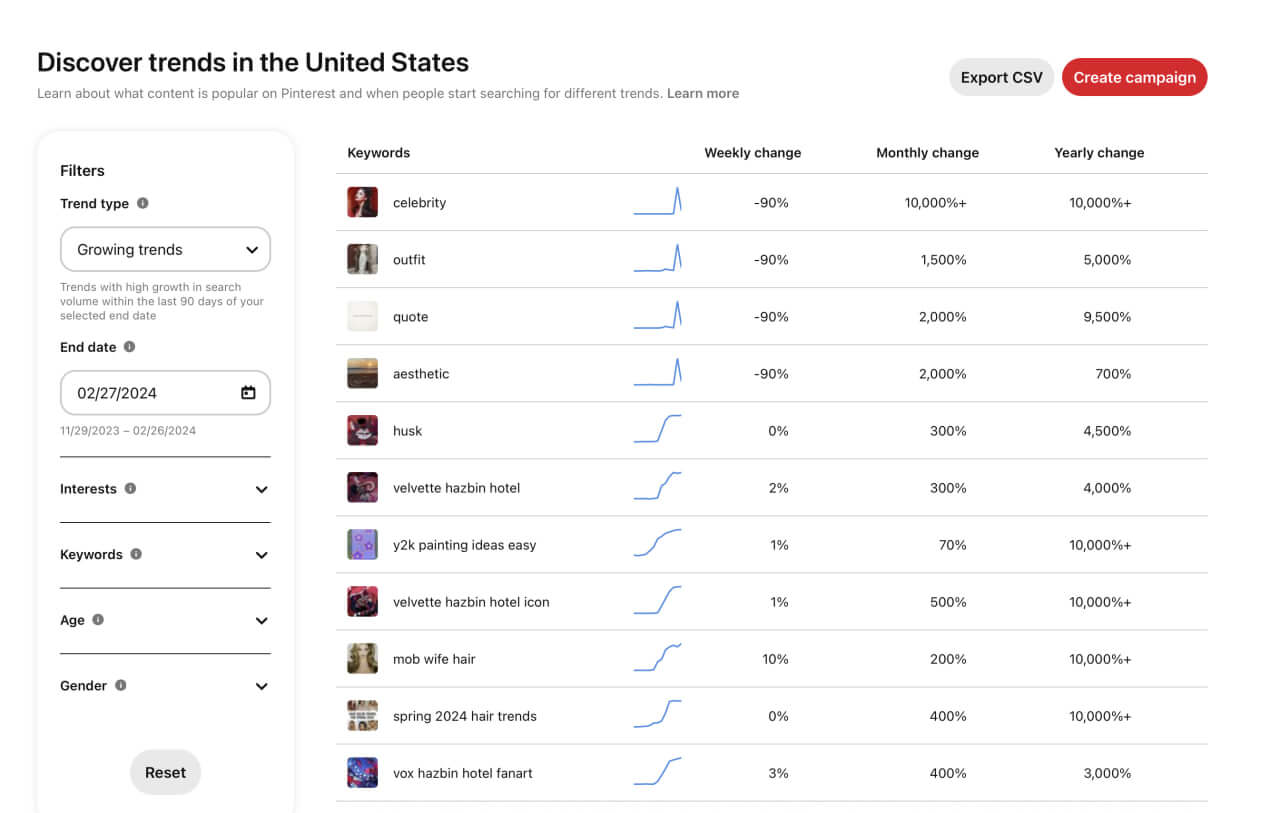
4. BlogToPin
This all-in-one Pinterest automation tool helps you schedule hundreds of beautiful Pins at once, generate unique titles, descriptions for them. Give it a try
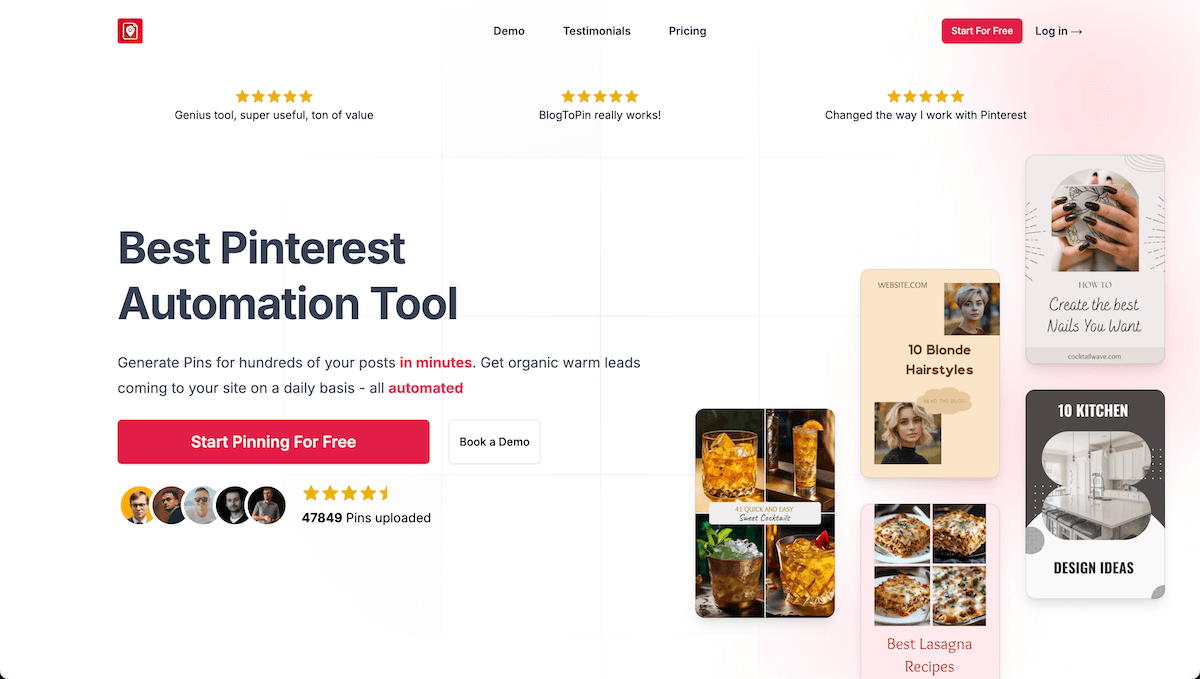
Remember, while these tools can be helpful, they should be used in combination with your own knowledge of your audience and content. Always evaluate suggested hashtags critically to ensure they're truly relevant to your pins.
Measuring If Hashtags Work on Pinterest
To understand how hashtags work on Pinterest for your specific account, it's essential to track key metrics. Here's a detailed look at what you should be monitoring:
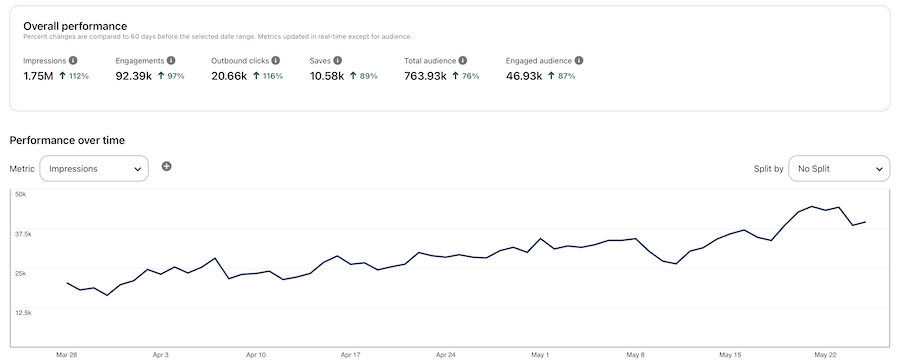
1. Impressions
This metric shows how many times your pin was seen. A higher number of impressions could indicate that your hashtags are helping your pin appear in more searches.
2. Engagements
This includes saves, clicks, and close-ups on your pin. Higher engagement rates might suggest that your hashtags are helping you reach the right audience.
3. Click-through Rate
This shows how often viewers clicked through to your website. A good click-through rate indicates that your pin (including its hashtags) is attracting the right kind of attention.
How to Use Pinterest Analytics
- Log into your Pinterest business account and navigate to Analytics.
- Look at the performance of individual pins, paying attention to those with and without hashtags.
- Compare metrics for similar pins that use different hashtag strategies.
- Look for trends over time. Are pins with certain types of hashtags consistently performing better?
Remember, hashtags are just one factor in your pin's overall performance. Don't get so caught up in hashtag analytics that you lose sight of the bigger picture—creating valuable content that resonates with your audience.
Common Mistakes to Avoid with Pinterest Hashtags
Even experienced Pinterest users can make mistakes when it comes to hashtags. Here are some common pitfalls to avoid:
1. Too Many Hashtags
While Instagram users often use dozens of hashtags, this strategy doesn't work on Pinterest. Stick to 2-5 relevant hashtags per pin.
2. Using Irrelevant Hashtags
Don't use popular hashtags just because they're trending. Every hashtag should be directly related to your pin's content.
3. Neglecting Research
Don't guess at which hashtags to use. Take the time to research popular and relevant hashtags in your niche.
4. Being Too Broad
Very general hashtags like #Love or #Beautiful are too broad to be effective on Pinterest. Aim for more specific, niche-related hashtags.
5. Inconsistency
While you should vary your hashtags, having a core set of hashtags for your brand or niche can help create consistency and recognition.
6. Forgetting to Update
Hashtag trends change over time. Regularly review and update your hashtag strategy to stay current.
7. Placing Hashtags Poorly
Don't start your pin description with hashtags. Place them at the end so they don't interfere with your main message.
By avoiding these common mistakes, you can create a more effective hashtag strategy for your Pinterest marketing efforts.
Conclusion: Should You Use Hashtags on Your Pinterest Pins?
After this deep dive into the world of Pinterest hashtags, you might be wondering: "So, should I actually use hashtags on my pins?" The answer, like many things in digital marketing, is: it depends.
Hashtags can occasionally boost short-term visibility, but they're not essential for success on Pinterest. Here are the key takeaways to keep in mind:
- Focus on creating high-quality content that provides value to your audience
- Prioritize keyword optimization in your pin titles and descriptions
- Use hashtags sparingly (0-5 per pin) and only when truly relevant
- Don't rely solely on hashtags to boost your Pinterest presence
Ultimately, your success on Pinterest will come from understanding your audience, creating content that resonates with them, and optimizing your pins for Pinterest's search engine. Hashtags can play a supporting role in this strategy, but they shouldn't be your main focus.
Remember, the best part about using Pinterest is its potential to drive significant traffic to your website. By focusing on creating great content and using hashtags strategically, you can maximize your chances of Pinterest success.
As with any marketing strategy, the key is to test, measure, and adjust. What works for one account may not work for another, so don't be afraid to experiment with different approaches to find what works best for your unique brand and audience.
