Pin Generator is great tool. It does the job. But Pinterest is always changing, AI is getting better and better, and how you create the Pins should change to
BlogToPin takes bulk generation on a whole new level to make sure you:
- Create pins automatically in bulk
- Use AI by default
- Smart scheduling which just works
Let's compare BlogToPin and PinGenerator to find the best tool to use for Pinterest automation in 2025
Pricing: Understanding the Cost Structure
When choosing a Pinterest marketing tool, pricing is crucial. You don't want to go bankrupt with any tool. Let's examine how PinGenerator and BlogToPin structure their costs.
Pin Generator
PinGenerator offers various pricing subscriptions with a credit-based system. Pin Post/Download costs 1 credit. AI text costs 0.5 credits.
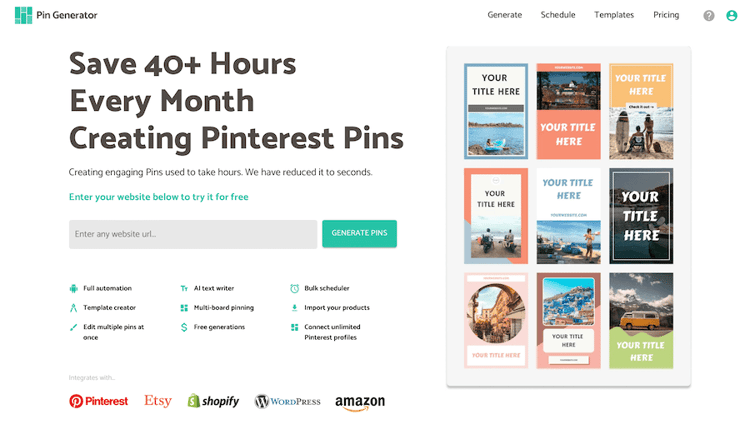
This can be great for occasional users or those just starting to use Pinterest for marketing.
However, heavy users might find themselves constantly monitoring their pin credits or needing to upgrade frequently.
- Starter: $16.99/month - 200 credits. ~ 100 pins
- Pro: $29.99/month - 1k credits. ~ 500 pins
- Growth: $49.99/month - 4k credits. ~ 2000 pins
- Agency: $69.99/month - 10k credits. ~ 5000 pins
BlogToPin
BlogToPin takes a different approach with fewer pricing plans but more transparent pricing
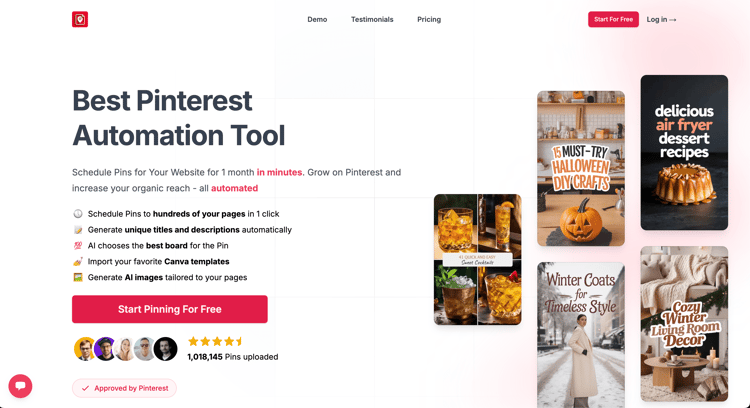
They offer certain number of pins you can post to pinterest per day and unlimited AI use with their subscriptions.
This can be a huge advantage for users who want to generate pins in bulk without worrying about running out of credits. System takes care of everything for you
Summary: While PinGenerator offers more flexible pricing, BlogToPin's unlimited AI could be more cost-effective for high-volume pin creation. Both offer a free trial to help you choose the best option for your needs.
- Starter: $39/month - 1000 pins(35pins/day)
- Agency: $79/month - 10000pins/month(350pins/day)
Automation: Making Pin Creation and Scheduling Easier
Automation is key to saving time and effort in Pinterest marketing. It's all about finding a balance between spending less time and getting more results with Pinterest
Let's compare the automation features of Pin Generator and BlogToPin.
PinGenerator
PinGenerator allow you to schedule Pins in the future. They also offer a "smart shuffle" feature which allows you to spread pins as much as possible from each other
While it's good enough for a lot of websites - it might be time-consuming when you need to create unique pins for a lot of pages. Most of the people end up creating pins for ~10-20 pages and using AutoPins to have schedule filled
It results in not all the content being published and you losing a precious traffic. You better not do it!
PinGenerator's "AutoPins" feature can automatically create and schedule pins with the settings you selected. However, it has limitations.
You can't preview content before publishing, which might affect your Pinterest SEO strategy. You can check how it could look like, but the final result is not presented Also, it can be tricky to make AutoPins work for a lot of pages. You really need to become a Math Phd to avoid scenarios when you have overlapping days with 100pins a day, and then the next day - there are none
BlogToPin
BlogToPin takes automation a step further. It parses your entire website, intelligently suggests you to skip irrelevant areas(like footers, read more, you may also like), and automatically spreads your pins across your schedule
It also uses AI to create Title/Description for each Pin automatically, and chooses the perfect board to Pin to
Of course, you can customise AI prompts to your taste.
In a few minutes, you end up with hundreds of Pins from all of the website generated for you. From this point, you can edit each pin individually to make it even better.
BlogToPin also helps you make sure only relevant images are used:
- You can exclude certain content blocks(for instance, "read more", "you may also like", etc)
- Allows you to avoid small images(so all the pins are high-res)
- Allows you to remove images with text-overlay automatically, so they look good in templates
This hands-off approach can significantly streamline your pin creation process.
On top of that, you can also generate pins for specific pages if you want to have more control.
Summary: BlogToPin offers more comprehensive automation features, potentially saving more time for users managing large websites or multiple Pinterest profiles.
Design: Creating High-Quality, Engaging Pinterest Pins
Visual content marketing is crucial for Pinterest success. Even if you blast 100pins a day but they all look awful - you would never rank!
Both tools offer features to help users create beautiful pins, but their approaches differ.
Pin Generator
PinGenerator provides predefined templates, color palettes, and Canva import functionality. It might hard though to get good results when overriding font, font color, and using different color palettes. Takes a skill!
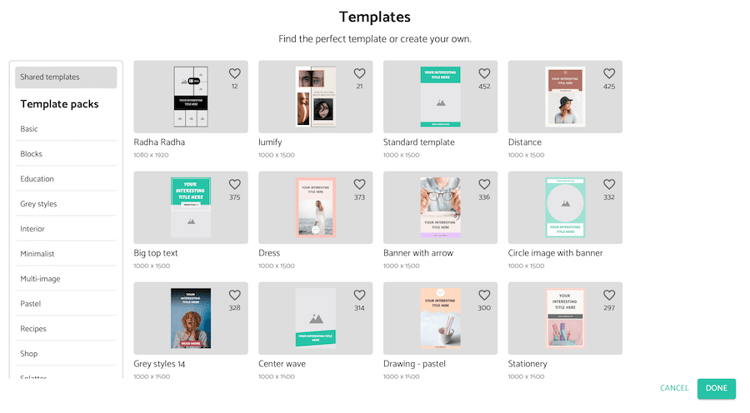
Its standout feature is the ability to edit templates within the tool, allowing you to make quick tweaks to your pin designs.
You can also create your own custom template within a tool, which is very cool!
BlogToPin
BlogToPin matches PinGenerator's offering but is better in Canva integration.
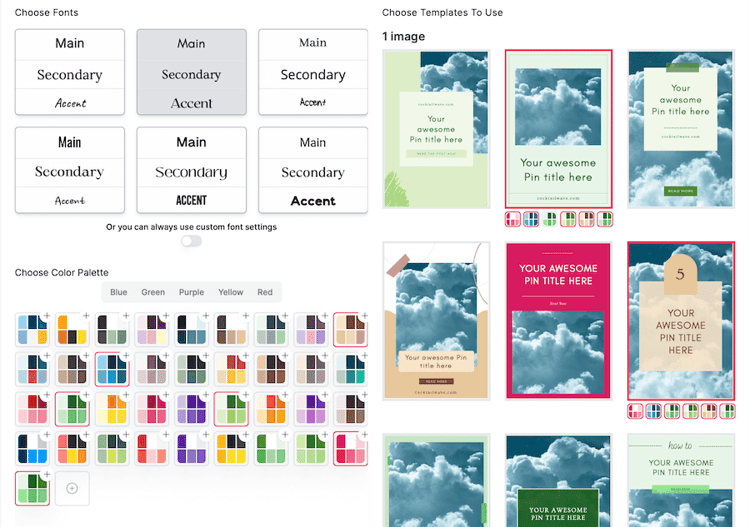
You can edit templates within the tool(as well as PinGenerator), but its Canva import feature handles image frames and text detection more accurately, helping you create beautiful templates.
As a result, in BlogToPin you can control less details inside the app, but if you pair it with Canva - you can get the same results or even better!
You can also make edits to each specific Pins to ensure you get the best quality
Summary: Both tools offer flexibility with in-tool editing, while BlogToPin has better Canva integration for those who prefer to design in Canva.
Analytics & Data-Driven results
In 2025, it's extremely important to not be blind. And create Pins that work
PinGenerator
Unfortunately, PinGenerator doesn't have analytics as of now :(
BlogToPin
BlogToPin has the best and most-detailed analytics among all the Pinterest tools
On top of default analytics showing you top pins & your latest stats, it also has unique "Breakdowns" feature
You can analyze your pins by multiple factors:
- URL
- Keywords
- Titles
- Descritpions
- Time of Day
- Boards
- Templates
- Color Palettes
and more to see which exact configurations are giving you traffic. It's extremely useful if you want to double down on what works, nothing else
Deleting Underperforming Pins
In 2025, you should watch to try to keep your Pinterest account healthy. It's considered a good practice to clean up underperforming pins so that you don't confuse Pinterest.
PinGenerator
Unfortunately, PinGenerator doesn't have this feature :(
BlogToPin
With BlogToPin, you can in seconds take a look at all the underperforming fins, filter them out based on filters you want & schedule for deletion
All within a few clicks!
It's extremely useful and helps to keep your account safe.
Ease of Use: Evaluating User Experience
A user-friendly tool can help you focus on creating engaging content rather than struggling with the interface. If the tool is great, but it takes ages to understand how to use it - it's not a good tool.
Let's compare the user experience of PinGenerator and BlogToPin.
PinGenerator
PinGenerator shines in simplicity - you can start with just a single URL. This makes it incredibly easy to get started, especially for those new to Pinterest marketing.
Sometimes, Pin Generator might fall short when you want to scale it, but the first feel is great.
BlogToPin
BlogToPin requires more initial setup, including providing your sitemap. While this might seem daunting at first, it pays off in the long run by allowing for more comprehensive automation and optimization.
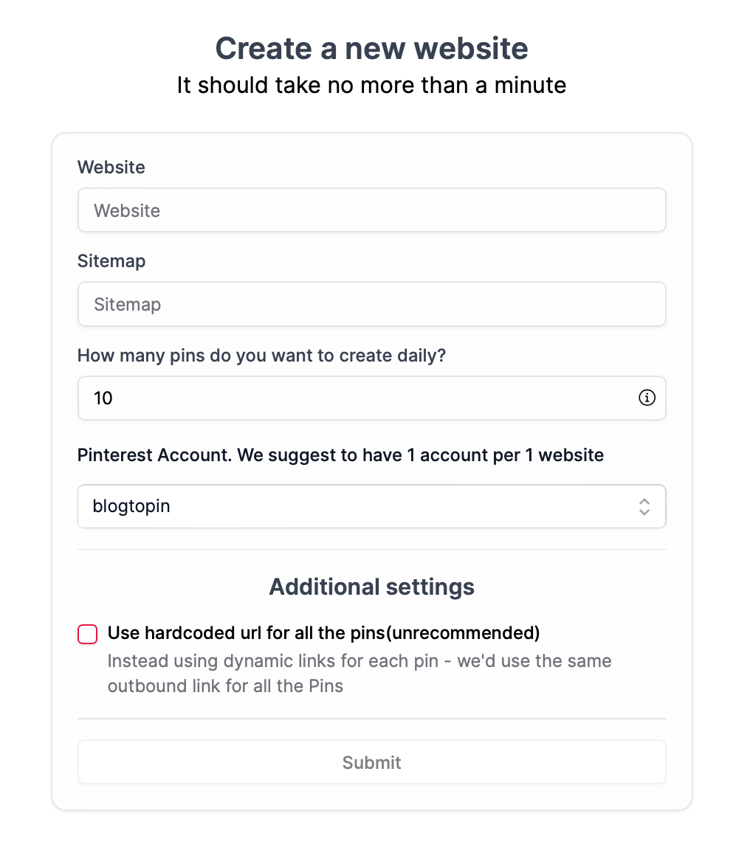
Also, BlogToPin has a few free tools to use - like Hashtag Generator and Title Description Generator
Summary: PinGenerator is simpler to start using, while BlogToPin requires more setup but may offer long-term efficiency gains.
AI Capabilities: Automating Boring Tasks
AI is hot right now. It can automate a lot of boring stuff. Let's see how both tools perform at it
Pin Generator
PinGenerator offers AI image generation, which can help create unique visuals for your pins, but it's not Midjourney, so you can tell it's AI. Also, this feature costs extra credits so be aware
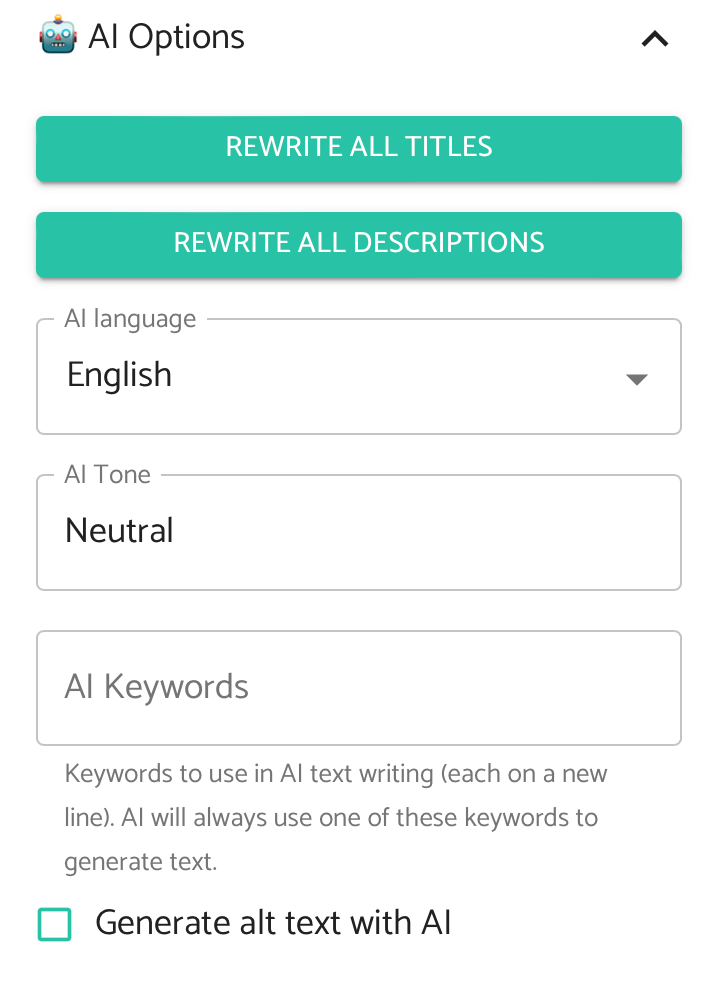
Also, Pin Generator allows you to generate Title/Description for each Pin, but you need to manually do it for each batch, which could take some time.
Pin Generator also allows you to pass in the custom keywords to ai-generated title/description so it's a great optimization as well.
BlogToPin
BlogToPin goes all-in on AI.
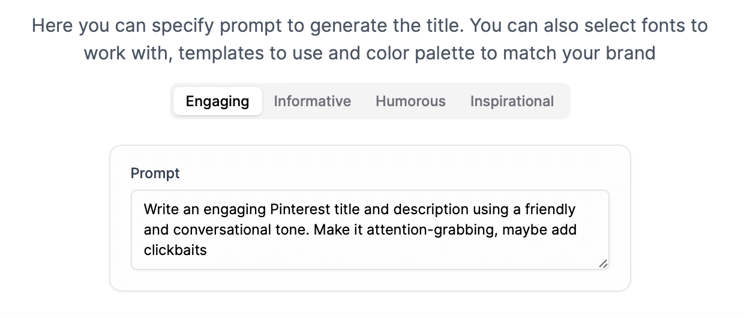
They offer unlimited AI generations, use AI to choose the perfect board for your pin, and automatically generate Pinterest-tailored titles and descriptions.
You don't ever need to do anything manually. All the Pins are by-default created with the best Title/Description and perfect board to Pin to. It means you can focus on more important stuff
BlogToPin also generates alt text for each pin, which is great for SEO.
Also, you can pass in a custom prompt to make title/description really sound like you. It's such a game-changer!
Summary: BlogToPin offers more comprehensive and integrated AI features, potentially providing greater time savings and optimization.
Conclusion: Choosing the Best Pin Generator Alternative in 2025
When deciding between PinGenerator and BlogToPin, consider your specific needs:
PinGenerator may be suitable for:
- Smaller-scale Pinterest marketing
- Users who prefer simplicity and quick setup
BlogToPin may be better for:
- Managing large websites or multiple Pinterest accounts
- Users looking to automate Pinterest Pin Creation on scale
- Those who want to use AI extensively in their Pinterest strategy
Both tools offer features like bulk scheduling, multi-board pinning, and integration with Pinterest analytics. However, BlogToPin seems to edge out PinGenerator in terms of automation and AI capabilities, making it a strong contender for the best pin generator alternative in 2025.
Remember, the best tool is the one that aligns with your marketing strategies and helps you create engaging content consistently. Consider your website size, Pinterest goals, and workflow preferences when making your decision. Whichever tool you choose, make sure to take advantage of any free plan or trial to test the features before committing.






