Let's talk about Later. It's been around for a while, and it's pretty solid for Instagram. But when it comes to Pinterest? It might not be hitting the mark anymore.
Don't get me wrong, Later isn't bad. It's just that Pinterest has changed a lot, and Later hasn't kept up with all those changes.
Here's what's up with Later:
| Feature | Later's Offering |
|---|---|
| Smart Scheduling | ❌ No |
| Website Parsing | ❌ Not available |
| AI Capabilities | ⚠️ Basic at best |
| Pinterest-Specific Features | ⚠️ Limited |
If you're new to Pinterest or it's just a small part of your social media plan, Later might still work for you. But if you're serious about growing on Pinterest, you might need something more robust.
Pinterest isn't just about pretty pictures anymore. It's evolved to focus on smart targeting, AI-driven content, and really understanding your audience.
Whether you're just getting started or looking to take your Pinterest strategy to the next level, there's likely a tool here that fits your needs.
Ready to explore? Let's dive in.
1. BlogToPin: AI-Powered Pinterest Automation
BlogToPin is designed specifically for Pinterest marketing, offering a powerful set of tools tailored for the platform.
If Later is like a regular car, BlogToPin is like an electric car with autopilot for your Pinterest strategy.
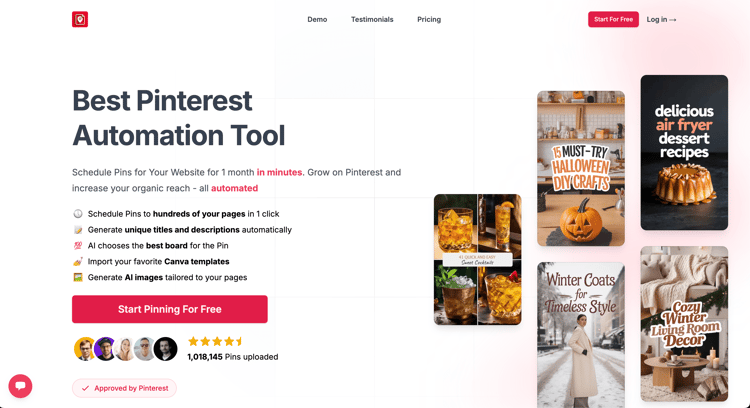
Here's what makes BlogToPin stand out:
Bulk Pin Creation: Create hundreds of pins in minutes based on your blog posts, saving you tons of time.
Smart Scheduling: Automatically spreads out your posts evenly over the month to maximize reach and avoid spamming.
AI-Powered Content: Generates engaging titles and descriptions for your pins using AI.
Automatic Board Selection: The AI selects the best board for each pin, like having a Pinterest expert on your team 24/7.
Keep in mind, BlogToPin focuses solely on Pinterest. If you're looking for a tool to manage all your social media platforms, this isn't it. Also, as a newer tool, it might still be ironing out some kinks.
But if Pinterest is a big part of your strategy, BlogToPin could be a real game-changer.
| Feature | BlogToPin |
|---|---|
| Scheduling | ⭐⭐⭐⭐⭐ |
| AI Automation | ⭐⭐⭐⭐⭐ |
| Design Capabilities | ⭐⭐⭐⭐ |
| Ease of Use | ⭐⭐⭐ |
| Analytics | ⭐ |
Pricing:
- Starter: $39/month (1,000 pins/month)
- Agency: $79/month (10,000 pins/month)
They also offer a free trial.
Who Should Use BlogToPin?
If you're serious about Pinterest and want to produce a lot of content efficiently, BlogToPin is worth considering. It might not be the cheapest option, but the time you save could make it well worth it.
2. Tailwind: Focused on Pinterest and Instagram
Tailwind has been a popular choice for a while, especially for Pinterest and Instagram users.
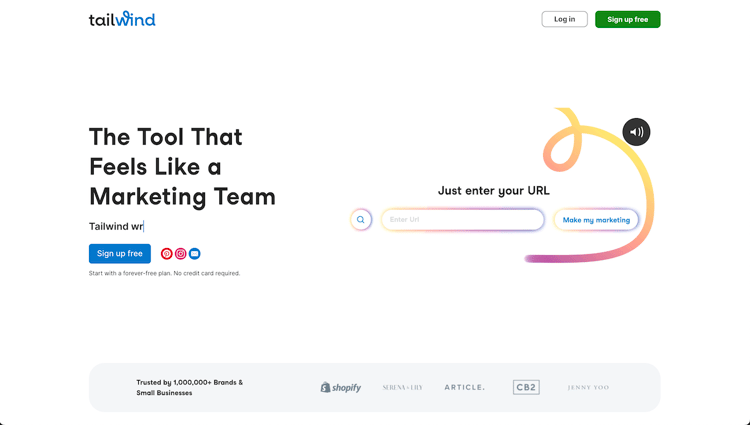
Here's what Tailwind offers:
Smart Schedule: Suggests the best times to post based on when your audience is active.
Tailwind Create: Helps you design pins quickly with customizable templates.
Communities: Share and discover content with other users in your niche.
Detailed Analytics: Provides insights to help refine your Pinterest strategy.
Tailwind is great if you want a tool focused on Pinterest and Instagram. However, it's not as automated as some newer AI tools, and it doesn't support other social media platforms.
| Feature | Tailwind |
|---|---|
| Scheduling | ⭐⭐⭐⭐ |
| AI Automation | ⭐⭐⭐ |
| Design Capabilities | ⭐⭐⭐ |
| Ease of Use | ⭐⭐⭐ |
| Analytics | ⭐⭐⭐⭐ |
Pricing:
- Free Plan
- Pro: $24.99/month
- Advanced: $49.99/month
- Max: $99.99/month
Who Should Use Tailwind?
Tailwind is a solid choice if you're focusing on Pinterest and Instagram and prefer a tool with a proven track record.
3. Buffer: Supports Multiple Platforms
Buffer is known for its simplicity and supports various social media platforms, including Pinterest.
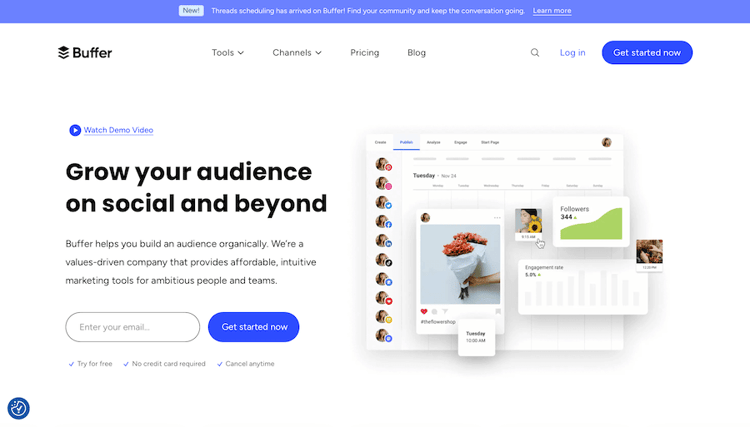
What Buffer offers:
Multi-Platform Support: Manage Pinterest alongside Twitter, Facebook, Instagram, and LinkedIn.
User-Friendly Interface: Easy to navigate without being overwhelmed by features.
Basic Analytics: Get an overview of your social media performance.
Content Calendar: Plan and organize your posts visually.
Buffer is a good option if you're managing multiple social platforms and don't need advanced Pinterest-specific features.
| Feature | Buffer |
|---|---|
| Scheduling | ⭐⭐⭐⭐ |
| AI Automation | ⭐⭐ |
| Design Capabilities | ⭐⭐ |
| Ease of Use | ⭐⭐⭐⭐⭐ |
| Analytics | ⭐⭐⭐ |
Pricing:
- Free: 3 social channels, 10 scheduled posts
- Essentials: $6/month per social channel
- Team: $12/month per social channel
- Agency: $120/month for 10 channels
Who Should Use Buffer?
Ideal for small businesses or individuals who need a straightforward tool to manage multiple social media accounts.
4. Hootsuite: All-in-One Social Media Management
Hootsuite is a comprehensive tool that lets you manage multiple social media platforms at scale.
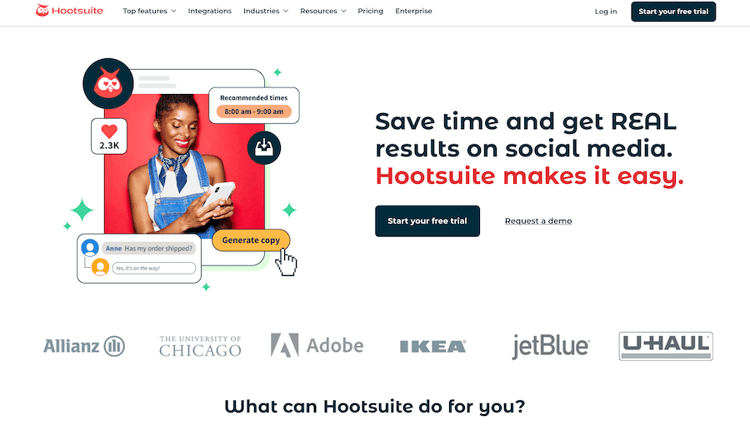
Highlights of Hootsuite:
All-in-One Dashboard: Manage all your social accounts, including Pinterest, from one place.
Advanced Scheduling: Plan your content weeks or months ahead.
Team Collaboration: Assign tasks and manage permissions for larger teams.
Detailed Analytics: In-depth reports to track engagement and ROI.
Hootsuite isn't specifically tailored for Pinterest, so it might lack some Pinterest-specific features.
| Feature | Hootsuite |
|---|---|
| Scheduling | ⭐⭐⭐⭐ |
| AI Automation | ⭐⭐⭐ |
| Design Capabilities | ⭐⭐ |
| Ease of Use | ⭐⭐⭐ |
| Analytics | ⭐⭐⭐⭐⭐ |
Pricing:
- Professional: Starting at $99/month
Who Should Use Hootsuite?
Best for medium to large businesses managing multiple social media accounts, where Pinterest is just one part of the strategy.
5. Sprout Social: For Data-Driven Strategies
Sprout Social offers advanced analytics and is an official Pinterest Marketing Partner.
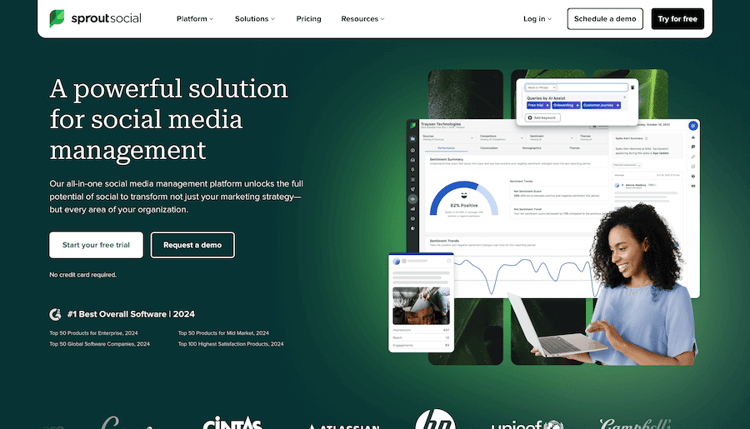
Key features:
Advanced Analytics: Deep insights into your Pinterest performance.
Multi-Platform Support: Manage all major social platforms.
Team Collaboration: Facilitates teamwork with task assignments.
Content Planning: Robust scheduling and content calendar features.
Sprout Social is on the pricier side and may offer more than what a small business needs.
| Feature | Sprout Social |
|---|---|
| Scheduling | ⭐⭐⭐ |
| AI Automation | ⭐⭐⭐ |
| Design Capabilities | ⭐⭐ |
| Ease of Use | ⭐⭐⭐ |
| Analytics | ⭐⭐⭐⭐⭐ |
Pricing:
- Standard: Starting at $249/month
Who Should Use Sprout Social?
Ideal for medium to large businesses that need in-depth analytics across multiple platforms.
6. Canva: Design Made Easy
Canva is a popular design tool that helps you create visually appealing pins.
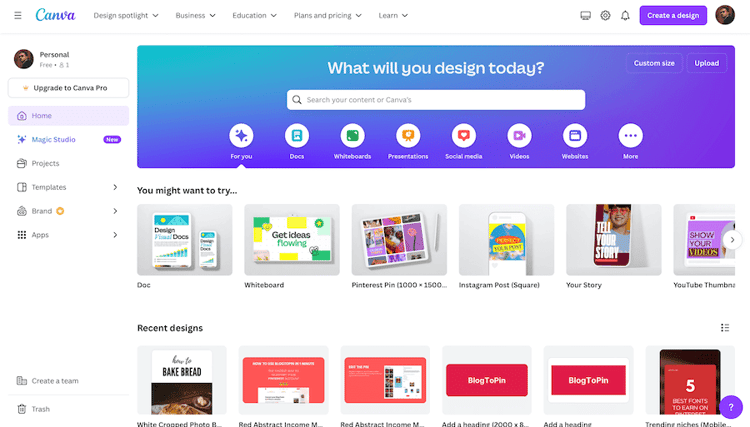
Features:
Extensive Templates: Thousands of customizable templates for Pinterest pins.
User-Friendly Design Tools: Easy drag-and-drop interface.
Direct Pinterest Integration: Export your designs directly to Pinterest.
Canva is great for designing pins but lacks advanced scheduling and automation features.
| Feature | Canva |
|---|---|
| Scheduling | ⭐⭐ |
| AI Automation | ⭐ |
| Design Capabilities | ⭐⭐⭐⭐⭐ |
| Ease of Use | ⭐⭐⭐⭐⭐ |
| Analytics | ⭐ |
Pricing:
- Free Plan
- Pro: $15/month
Who Should Use Canva?
Perfect for anyone needing to create professional-looking pins without advanced design skills. You'll need another tool for full Pinterest management.
7. PinGenerator: Pinterest Automation
PinGenerator focuses solely on Pinterest, aiming to automate your pin creation process.
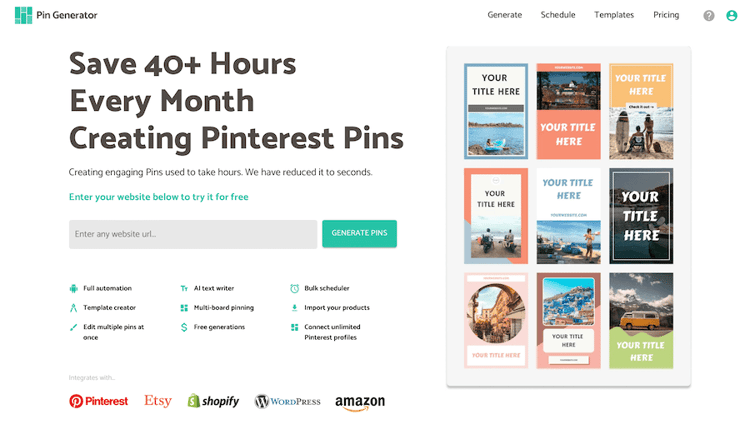
Features:
Automated Pin Creation: Generates multiple pin designs from a single URL.
Smart Shuffle: Mixes up scheduled pins to avoid repetition.
Auto Pins: Set up pins in advance without constant monitoring. Issue with that? You can't preview all the variations before they go live. It's a bit of a "set it and forget it" deal.
AI Title/Description Rewriting: Offers AI assistance for content, though not fully automated and might be time-consuming.
PinGenerator is focused on Pinterest but may lack some advanced features and requires extra credits for certain functionalities.
| Feature | PinGenerator |
|---|---|
| Scheduling | ⭐⭐⭐⭐ |
| AI Automation | ⭐⭐⭐ |
| Design Capabilities | ⭐⭐⭐ |
| Ease of Use | ⭐⭐⭐ |
| Analytics | ⭐ |
Who Should Use PinGenerator?
Good for those focusing solely on Pinterest who want to automate pin creation without needing advanced features.
Conclusion
While Later offers basic Pinterest scheduling, it may not provide the specialized features needed for a robust Pinterest strategy in 2025. Depending on your needs—whether it's AI capabilities, multi-platform support, in-depth analytics, or budget considerations—there's likely a better fit out there.
If you manage multiple social media platforms and Pinterest isn't your main focus, consider Tailwind or Buffer.
If you're serious about Pinterest and want to monetize it effectively, BlogToPin or PinGenerator are excellent options.
Choose the tool that aligns best with your goals and take your Pinterest strategy to the next level.






