Are you a Shopify store owner looking to skyrocket your sales and attract a larger audience? If so, it’s time to harness the power of Pinterest. With over 400 million users hunting for fresh ideas every day, Pinterest is a visual playground for showcasing your Shopify products. In this article, we’ll cover both manual pinning and automated solutions to help you create pins that bring real results.
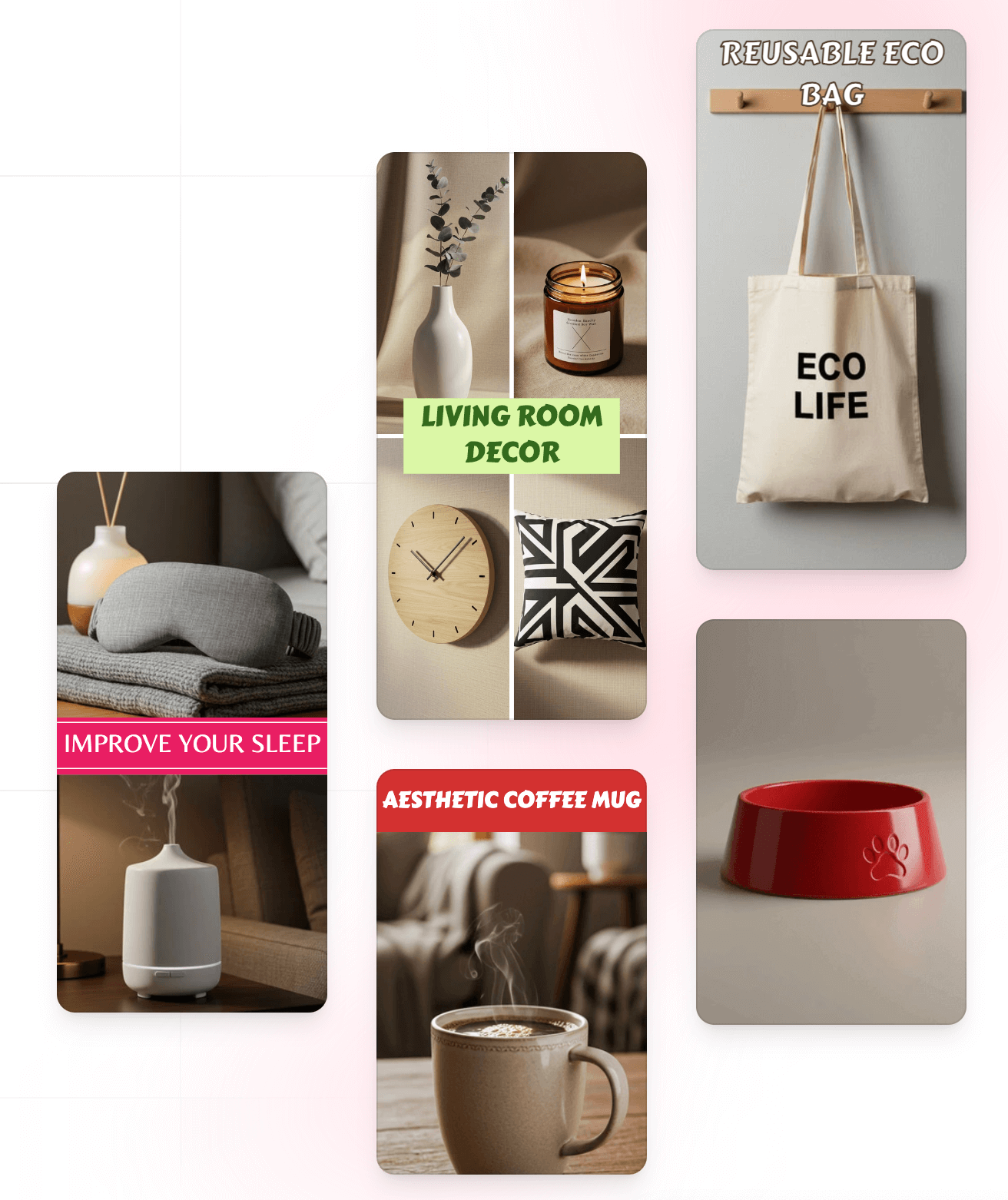
“Pinterest is not just about pretty pictures. It's a visual search engine where shoppers actively look for fresh ideas and products.”
Why Pinterest Works for Shopify
Pinterest is far more than another social platform; it’s a visual discovery engine. People come here specifically to find inspiration—often translating into real purchase decisions. By displaying your Shopify products on Pinterest, you can:
- Drive Traffic: Each pin (done right) leads directly back to your Shopify store or product page.
- Increase Sales: More targeted eyes on your products = higher potential conversions.
- Boost Brand Awareness: Consistent pinning helps your store stand out and cultivates trust with your audience.
- Tap New Markets: Pinterest users often save and share pins, broadening your reach organically.
What Makes a Great Pinterest Pin?
Not all pins are created equal. Here’s how to optimize yours for better engagement:
-
High-Quality Images
Clear, bright product images (or lifestyle shots) catch the eye far more effectively than anything grainy or poorly lit. -
Compelling Text Overlay
A concise, attention-grabbing phrase that highlights the benefit or unique selling point of your product can increase clicks. -
Keywords & Description
Research relevant keywords (e.g., “eco-friendly tote,” “modern desk lamp”) and include them in your pin title and description to help your pin rank in Pinterest search. -
Vertical Pin Format
A 2:3 aspect ratio (e.g., 1000 x 1500 pixels) is ideal. Pinterest rewards vertical images with more visibility on mobile feeds. -
Accurate Linking
Always ensure your pin links back to the exact product page or your main Shopify store page, depending on your strategy.
Manual Pinning: The Basics and Constraints
Manually creating pins is straightforward but can be labor-intensive—especially if you have lots of products. Here’s the usual approach:
-
Use the “Pin-it” Button or Browser Extension
- If you have the Pinterest “Save” (Pin-it) plugin installed, hover over any product image on your Shopify site. Click the button to capture the image and product URL automatically.
-
Manually Upload an Image
- Alternatively, you can download the product image, then head to Pinterest, select Create Pin, upload your image, add a descriptive title and keywords, and link back to your Shopify page.
-
Constraints & Tips
- Time-Consuming: Each pin requires an image, a title, a description, and a link. Doing this for multiple products can be overwhelming.
- Daily Pin Limits: While Pinterest doesn’t post an official limit, avoid spamming large batches of pins at once. Consistency (around 5–15 pins per day) tends to perform better.
- Unique Descriptions: Duplicate pin descriptions can hurt your reach. Always add variety or fresh angles to keep your content “new” in Pinterest’s eyes.
Pros & Cons at a Glance
| Method | Pros | Cons |
|---|---|---|
| Manual Pinning | - Full creative control - No extra tool cost | - Labor-intensive - Hard to scale with many products |
| Automated Tools | - Quick bulk creation - Scheduling & easy management | - May need paid service - Slightly less direct control |
Supercharge Your Efforts with Automation
As your Shopify store grows, creating each pin manually can become a serious bottleneck. That’s where automation comes in.
Meet Blogtopin (Your Pinterest Sidekick)
Blogtopin is a user-friendly tool that streamlines the pin creation process for Shopify. Instead of manually handling each pin, Blogtopin can generate multiple, visually appealing pins using templates you select.
But here’s the biggest time-saver for Shopify owners:
You only need to add the link to your Shopify store, and Blogtopin will automatically fetch your products (and even your blog posts) for you.
-
Add Your Store URL
- Blogtopin scans your Shopify site to gather product images, titles, and descriptions—no need to paste individual links.
-
Pick Templates & Styles
- Choose from a variety of layouts, colors, and fonts to match your brand’s vibe.
-
Bulk Generate & Schedule
- Create and schedule multiple pins in minutes—ideal if you have dozens or hundreds of SKUs.
-
Review & Finalize
- Tweak your pins, modify text overlays, or change color schemes before they’re published.
“I listed 50 new products in my Shopify store and had matching Pinterest pins ready by the end of the day—automation is a game-changer!”
Pinterest Strategy: Tailoring Your Shopify Approach
-
Focus on Popular or Seasonal Items
Feature products that are already high performers or that tie into upcoming holidays, events, or seasons (e.g., Valentine’s Day gift ideas). -
Lifestyle & Contextual Mockups
Show your items in action—pillows on a couch, a T-shirt on a model—so potential buyers can visualize the product more vividly. -
Consistent Branding
A coherent look builds brand recognition. Whether it’s a certain color palette or font style, consistency is key. -
Keep Keywords Fresh
- Stay updated using Pinterest Trends to see what’s currently hot.
- Incorporate these terms in your pin titles, descriptions, and boards.
-
Dig into Pinterest Analytics
- Pinterest Analytics helps you spot which pins perform best.
- Review impressions, clicks, saves, and adjust your strategy accordingly.
Steps You Can Skip With Blogtopin
Although you can still pin manually, here’s what Blogtopin takes off your plate:
-
Scanning for Products
- Instead of adding each product link, simply provide your Shopify store URL. Blogtopin does the heavy lifting by gathering product details.
-
Pin Design & Layout
- No need to wrestle with design tools; Blogtopin auto-generates pin graphics with professional templates.
-
Keyword-Rich Descriptions
- Blogtopin can handle the copy for you, incorporating relevant keywords and alt text.
-
Scheduling & Publishing
- Skip manually posting or scheduling each pin—Blogtopin can do it in bulk.
-
Avoiding Spammy Behavior
- Blogtopin spaces out your pins automatically, preventing you from overloading Pinterest all at once.
Conclusion: Unlock Your Shopify Potential with Pinterest
Pinterest isn’t just a platform for pretty inspo boards—it’s a powerful marketing channel for serious Shopify entrepreneurs. Whether you choose to pin manually for total creative control, or let an automation tool like Blogtopin handle the busy work, there’s a solution for every business size.
- Manual Pinning is a solid way to gain initial insights and control, but time constraints grow as your catalog does.
- Automated Tools let you push out professional pins at scale, so you can focus on adding more amazing products to your Shopify store.
Ready to amplify your traffic and boost sales via Pinterest? Start leveraging this visual search engine for your Shopify store and watch the difference it makes.
“My Shopify store saw a significant jump in both site visits and conversions once I started pinning consistently. The viral nature of Pinterest means a single pin can bring in traffic for weeks!”
Happy Pinning and Profitable Selling!
