Are you a Printify seller looking to up your game? Maybe you’ve created eye-catching designs on shirts, mugs, or phone cases, but you’re still searching for ways to attract more customers to your store. Enter Pinterest, the ultimate visual search platform where shoppers discover new products every day. In this guide, you’ll learn how to turn your Printify products into scroll-stopping pins. And be sure to read until the end for a secret tool (BlogToPin) that saves you hours each month!
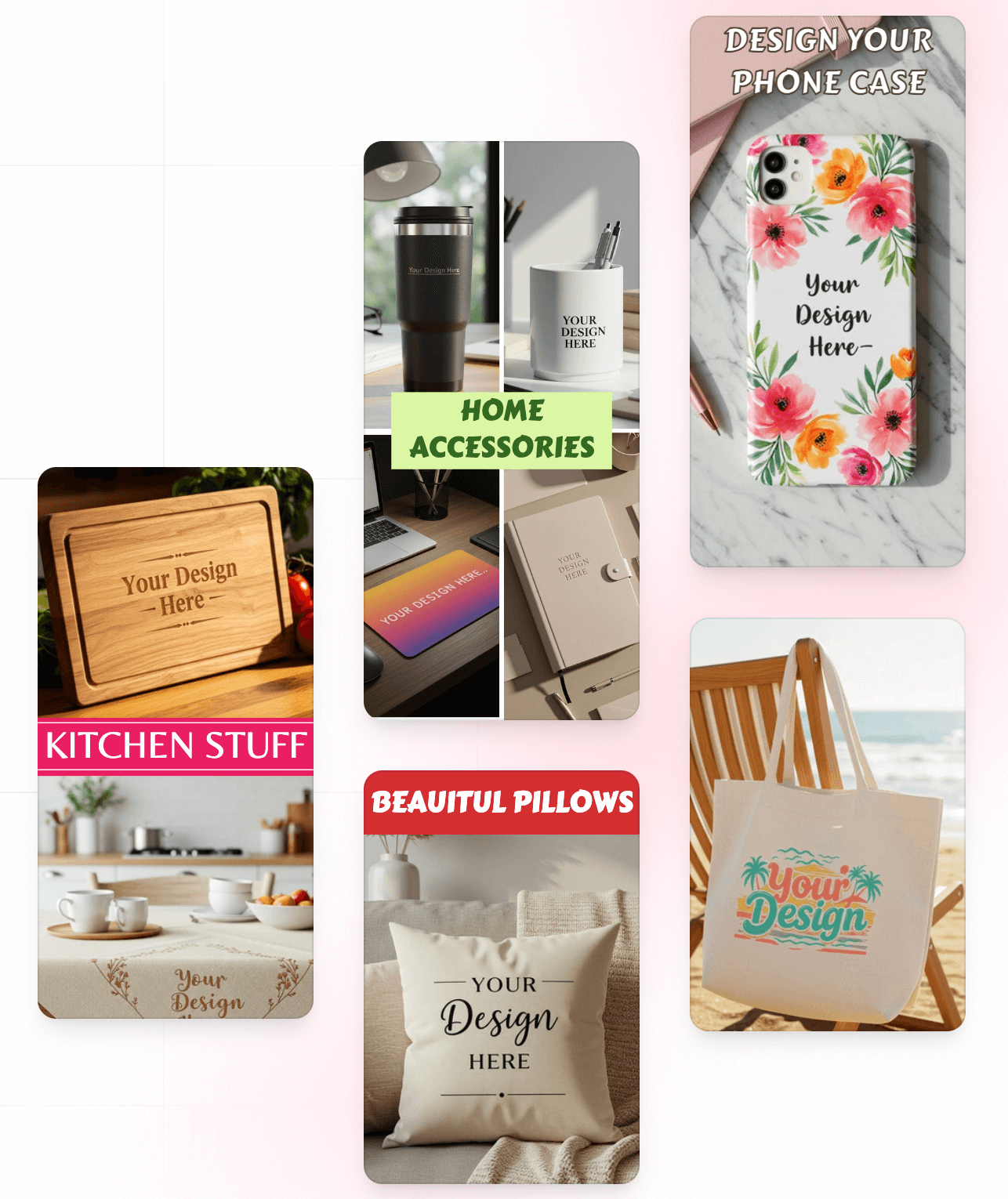
Why Pinterest is Perfect for Printify Sellers
Pinterest isn’t just a fun place to gather ideas—it’s a powerful discovery engine. Shoppers often head to Pinterest with a specific vision in mind, such as “cool t-shirt designs” or “personalized coffee mugs.” If you’re creating unique products with Printify, Pinterest can help you:
- Reach a Highly Engaged Audience: People use Pinterest to plan and purchase. You’re meeting potential buyers exactly where they’re looking for new items.
- Gain Long-Term Visibility: A well-crafted pin can keep driving clicks for months—or even years—after it’s posted.
- Leverage Visual Appeal: Printify products thrive on creativity and good design, and Pinterest is all about compelling visuals.
Getting Started: The Pinterest Business Account
First, you’ll need a Pinterest business account. This gives you access to valuable analytics, promotes brand legitimacy, and unlocks bonus features. This guide walks you through creating or converting to a business profile step by step.
Crafting Irresistible Pins: Best Practices
1. Go Vertical
Pinterest favors a 2:3 aspect ratio—think 1000 x 1500 pixels. Vertical pins stand out in the feed and capture your audience’s attention.
2. Add Text Overlays
Even if your Printify product photos are top-notch, a clear text overlay can be the difference between a quick scroll-by and a click. Use bold fonts and highlight any special features or offers.
3. Use Targeted Keywords
Good keywords are essential for Pinterest SEO. Use tools like Pinterest Trends or the BlogToPin Free Keyword Tool to discover trending terms in your niche (e.g., “funny t-shirt,” “custom coffee mug,” etc.).
4. Link Directly to the Product
Pin descriptions and images should always drive interested viewers back to the right page. Make sure to link the pin to the correct product page (or your main store if you prefer showcasing your entire catalog).
5. Maintain Brand Consistency
From color palette to typography, keep your branding cohesive. If a pinner sees your design style consistently, they’re more likely to recognize—and trust—your brand.
Manual Pinning vs. Automated Tools
You can tackle Pinterest in two main ways: manually pinning each product or letting an automation solution do the heavy lifting.
Manual Pinning
Manually creating pins helps you understand how Pinterest works and allows you to tailor each post to your precise vision. However, once your Printify store starts growing, it can become a major time drain. Here are two approaches:
Method 1: The “Pin It” Button (Website Plugin)
By installing a custom plugin in your website, you can pin images directly from your product pages with one click. But there are drawbacks:
- Limited customization - you basically pin a plain image
- Pinterest may see repetitive “quick pins” as lower quality in terms of effort.
- Pin descriptions often default to meta description of the product page and it not really optimized for SEO.
Method 2: Pinterest’s Native Scheduler
Pinterest’s built-in scheduler lets you schedule up to 100 pins in advance, which is a step up from pinning in real time. However:
- You still need to create each pin by hand.
- The 100-pin(in advance) cap can be reached quickly if you have a large catalog.
- Manually scheduling so many pins can be tedious—you might even need to hire a VA just to keep up.
Automated Solutions
If you’d prefer a more streamlined process, automation tools can be a lifesaver.
These apps allow you to create and schedule pins in bulk, maintaining a steady pinning schedule without requiring endless hours of manual effort. For Printify sellers with multiple product designs, an automated approach can free up your time to focus on other parts of your business.
Mistakes to Avoid on Pinterest
Even with the right visuals and keywords, a few pitfalls could undermine your Pinterest progress:
- Ignoring Analytics: Without tracking impressions, clicks, and saves, you’ll never know what to improve.
- Overusing Hashtags: Pinterest relies more heavily on keywords in pin titles and descriptions. One or two hashtags is okay—just don’t spam them.
- Irregular Posting: One-and-done pinning isn’t enough. Consistent, fresh content shows Pinterest you’re active and worth promoting.
- Missing Seasonal Trends: From Mother’s Day to Christmas, align your designs with popular holidays or events. Seasonal pins can see big spikes in searches and engagement.
Tracking Your Success: Pinterest Analytics
Keep an eye on these stats to continually refine your strategy:
- Impressions: The number of times your pins appear in feeds.
- Clicks: How many people tapped through to your Printify store.
- Saves: Each time a user saves your pin, it can circulate further.
- Engagement Rate: A high-level indicator of how compelling your pins are.
Go to Pinterest’s Analytics to access the data.
Introducing BlogToPin: Your Pinterest Superpower
Running a Printify business means juggling design creation, customer queries, and order fulfillment. Staying consistent on Pinterest can be a challenge. That’s where BlogToPin comes in.
How BlogToPin Works for Printify Sellers
- Just Provide Your Store URL: No need to enter each product manually—BlogToPin will automatically discover all your items.
- Automatic Product Discovery: Effortlessly fetches your products, including images and descriptions.
- Choose Templates & Styles: Pick from various pre-made pin layouts and tailor them to your brand.
- Review & Schedule: Once your pins look perfect, set them to publish automatically—saving you hours of labor every month.
Wrap-Up: Your Roadmap to Pinterest Success
Pinterest can be a game-changer for Printify sellers, capitalizing on the platform’s visual-centric, evergreen nature to attract new shoppers and boost sales. By nailing down vertical images, pinpointing relevant keywords, and linking each pin to the right product page, you’ll set yourself up for sustained success.
And for those ready to streamline and automate, BlogToPin is here to handle the heavy lifting. With automatic product discovery and easy scheduling, you can keep your Pinterest presence flourishing—all without sacrificing precious hours.
Ready to take your Printify store to new heights? Dive into Pinterest today and watch your sales take off!
