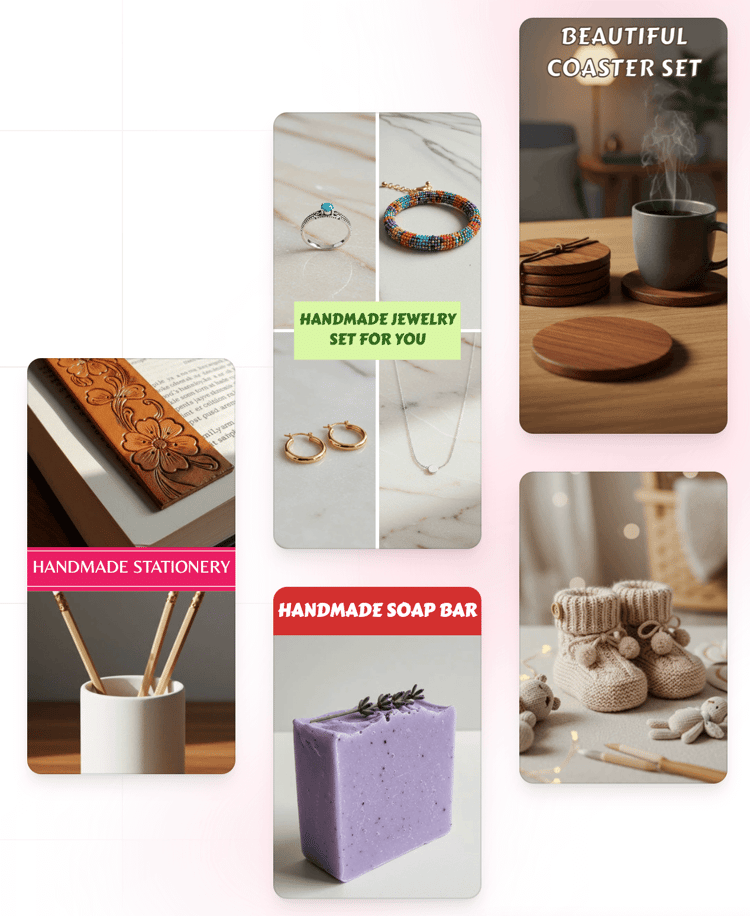
Are you an Etsy seller hungry for more sales? You’ve already created your products, polished your listings, and launched your storefront—but maybe you’re wondering what else you can do to drive steady traffic to your shop. Enter Pinterest, the visual search powerhouse that can connect you with shoppers actively looking for fresh ideas and unique, handmade items. In this guide, we’ll explore how to create pinnable images that convert. And stay tuned till the very end to discover a secret tool (BlogToPin) that saves you hours each month!
Why Pinterest is Perfect for Etsy Sellers
Pinterest is so much more than a platform for pretty pictures; it’s essentially a discovery engine, similar to Google but with a strong visual angle. People flock to Pinterest for everything from home décor inspiration to gift ideas for special occasions. If you’re selling on Etsy, you’ve got something special to showcase—and Pinterest is the perfect stage.
- Targeted Traffic: Users often search for very specific items on Pinterest (e.g., “handmade ceramic mugs”), so it’s easier for them to find—and fall in love with—your creations.
- Longer Shelf Life: A pin can circulate for months (or even years) after it’s posted, meaning your content has a greater chance of being discovered over time compared to many other social media platforms.
- Visual Appeal: Etsy listings already rely on strong visuals, so pivoting those images into Pinterest pins is a no-brainer.
Getting Started: The Pinterest Business Account
Before you do anything else, set up a Pinterest business account. This unlocks analytics, audience insights, and other features you won’t get with a personal account. If you’re unsure where to start, Pinterest’s own instructions can walk you through the process.
Crafting Irresistible Pins: Best Practices
1. Use Vertical Images
Pins perform best with a 2:3 aspect ratio, like 1000 x 1500 pixels. Vertical images naturally stand out in the Pinterest feed, catching the eye of potential shoppers.
2. Make Text Overlays Pop
Even if your product photos are top-notch, a concise text overlay can stop scrollers in their tracks. Use simple, direct language—think product benefits, store name, or a brief call-to-action (CTA). Bold, easy-to-read fonts work best.
3. Nail Your Keywords
Just like Etsy SEO, Pinterest relies on strong keywords. Research trending keywords or phrases in your niche using Pinterest Trends or dedicated tools like the BlogToPin Free Keyword Tool. Sprinkle these keywords in your pin title and description.
4. Always Link Back to Your Shop
Never forget to link your pin back to the specific product page on Etsy. A missing or incorrect link can drive away potential buyers, so be sure to check it twice.
5. Consistent Branding
Use a cohesive color palette, fonts, or logo placement to help people recognize your pins. If they see your pin often and love your aesthetic, they’ll be more likely to click through to your Etsy storefront.
Manual Pinning vs. Automated Tools
When it comes to pinning, you can do it yourself or lean on automation. Let’s explore both.
Manual Pinning
Manually adding pins can be a great way to learn Pinterest best practices and maintain full creative control. However, this approach can quickly become time-consuming—especially as your Etsy shop grows. Here are two ways you can manually pin:
Method 1: Using the “Pin It” Button
If you have the “Pin It” browser extension installed—or use the built-in “Pin It” button on your Etsy product pages—pinning an item directly takes just a click. But here’s the catch:
- You can’t always add a custom text overlay or design.
- Pinterest may see this as “lazy” pinning because you’re not optimizing your pin fully.
- Your pin’s description might default to your Etsy listing text, which isn’t always the most effective option.
Method 2: Pinterest’s Native Scheduler
Pinterest does offer a scheduling feature that allows you to schedule pins up to two weeks in advance. While this can help if you’re planning a small batch of pins:
- You still need to create each pin by hand.
- You’re limited in how many pins you can schedule.
- It’s a manual process that can eat up a lot of your time.
Automated Solutions
For a more hands-off approach, automation tools step in to simplify your workflow by generating and scheduling pins in bulk. If you have dozens or even hundreds of listings, leveraging a tool can be a lifesaver. Automation helps you maintain a steady pinning schedule without burning out.
Mistakes to Avoid on Pinterest
While Pinterest can be a goldmine for Etsy sellers, a few common pitfalls can derail your success:
- Overusing Hashtags: Pinterest relies more on keywords in titles and descriptions. A hashtag or two is fine, but don’t rely solely on them.
- Posting Only Once: Pins can keep working for you over time, but you still need to pin consistently. Regular pinning signals to Pinterest’s algorithm that you’re an active creator worth promoting.
- Ignoring Trends: Seasonal and holiday searches skyrocket on Pinterest. Tailor your pins to relevant occasions—think Mother’s Day gifts, wedding décor, or holiday decorations.
- Neglecting Pinterest Analytics: If you’re not watching your impressions, clicks, and saves, you’re missing out on key insights. Use the data to optimize future pins.
Tracking Your Success: Pinterest Analytics
After posting, keep an eye on your stats:
- Impressions: How many times your pin shows up on screens.
- Click-Throughs: How many people clicked to your Etsy listing.
- Saves: How many pinned your content to their own boards.
- Engagement Rate: A quick snapshot of how effectively your pins captivate viewers.
These metrics help you refine future pin designs and optimize your keyword strategy. For a deeper dive, check out Pinterest’s official Analytics.
Introducing BlogToPin: Your Secret Pinterest Shortcut
Let’s face it: consistency is crucial, but it’s hard to maintain when you’re juggling customer messages, product creation, and order fulfillments. Here’s that secret tool we teased earlier: BlogToPin. This platform can create gorgeous pins for you in a fraction of the time.
How BlogToPin Works for Etsy Sellers
- Add Your Etsy URLs: Simply input the product pages you want to feature.
- Pick Templates & Colors: Choose from a variety of pre-designed templates and color schemes.
- Review & Approve: Make sure each pin matches your brand style.
- Schedule & Relax: BlogToPin handles the scheduling automatically, freeing you to focus on making more amazing products!
Wrap-Up: Your Next Steps for Pinterest Domination
Pinterest can be a total game-changer for Etsy sellers looking to boost store visibility and drive more sales. By implementing key best practices—choosing attention-grabbing visuals, incorporating relevant keywords, and linking precisely to your Etsy listings—you’ll set the stage for long-term success.
And if the idea of manually creating or scheduling every pin overwhelms you, don’t forget about BlogToPin. With just a few steps, you can stay consistent, automate your pinning, and save precious hours each month—time you can invest back into crafting and curating your Etsy shop.
Jump on Pinterest today and watch your Etsy sales reach new heights!






