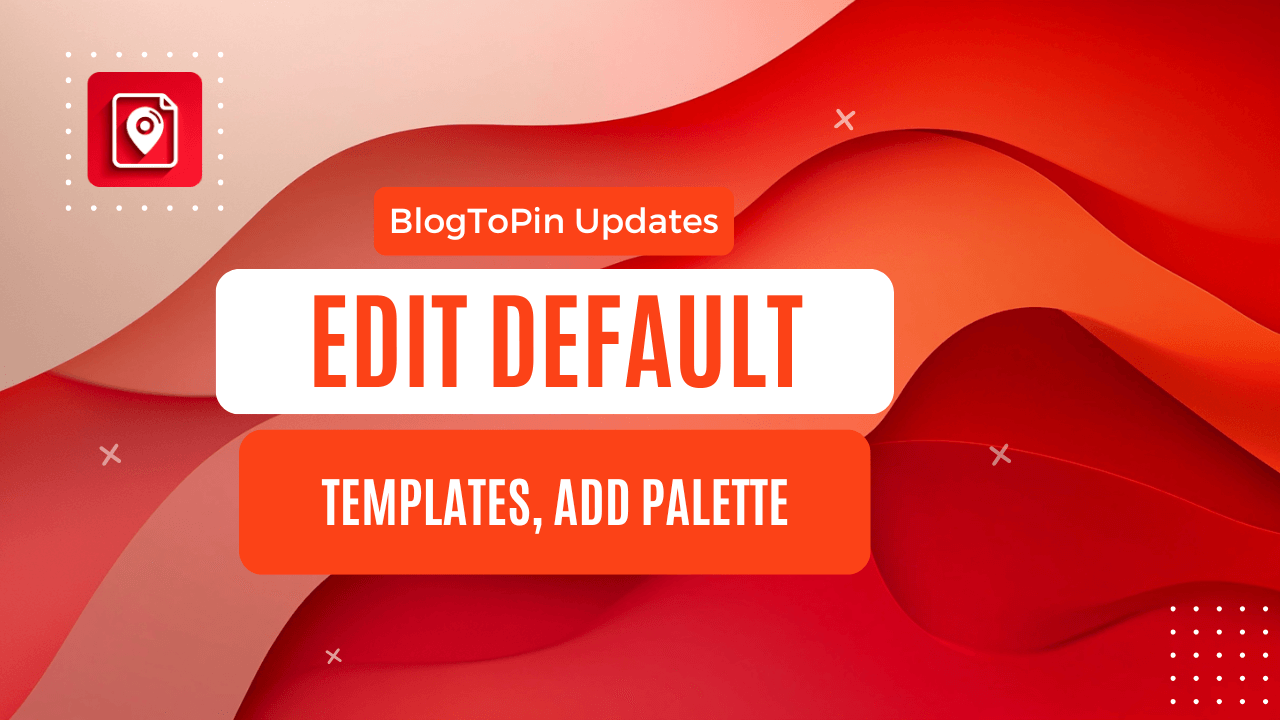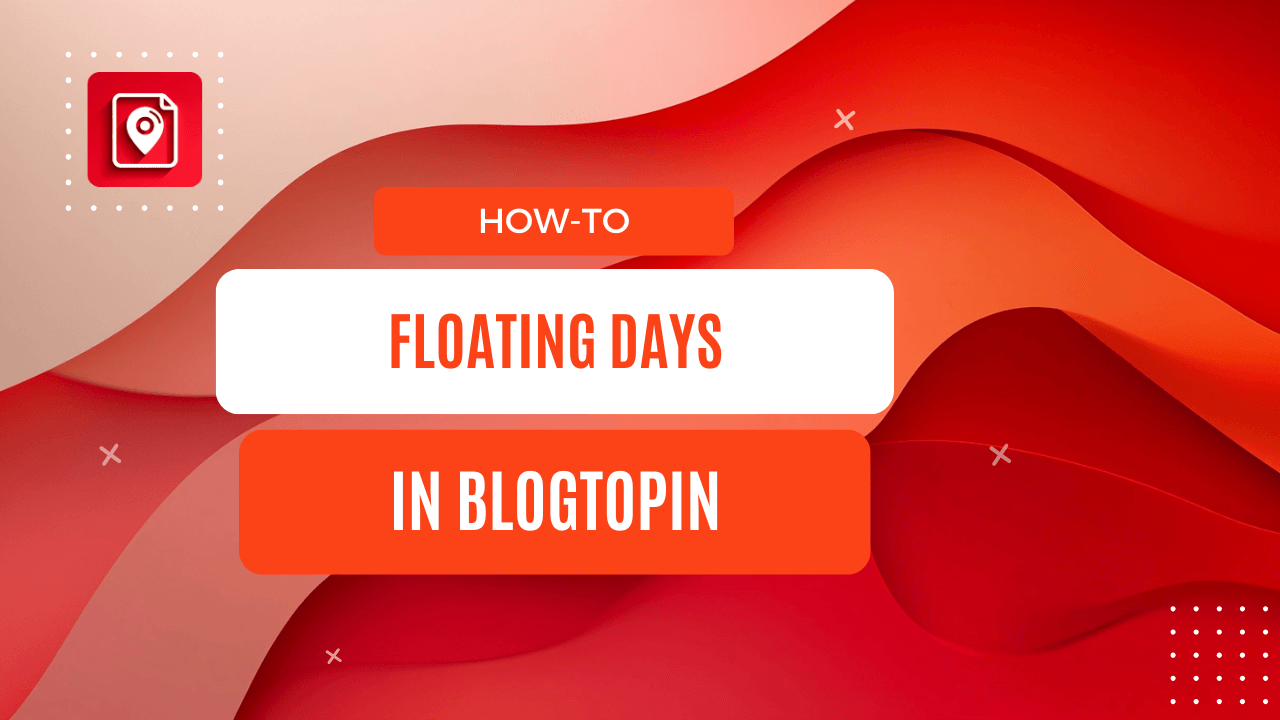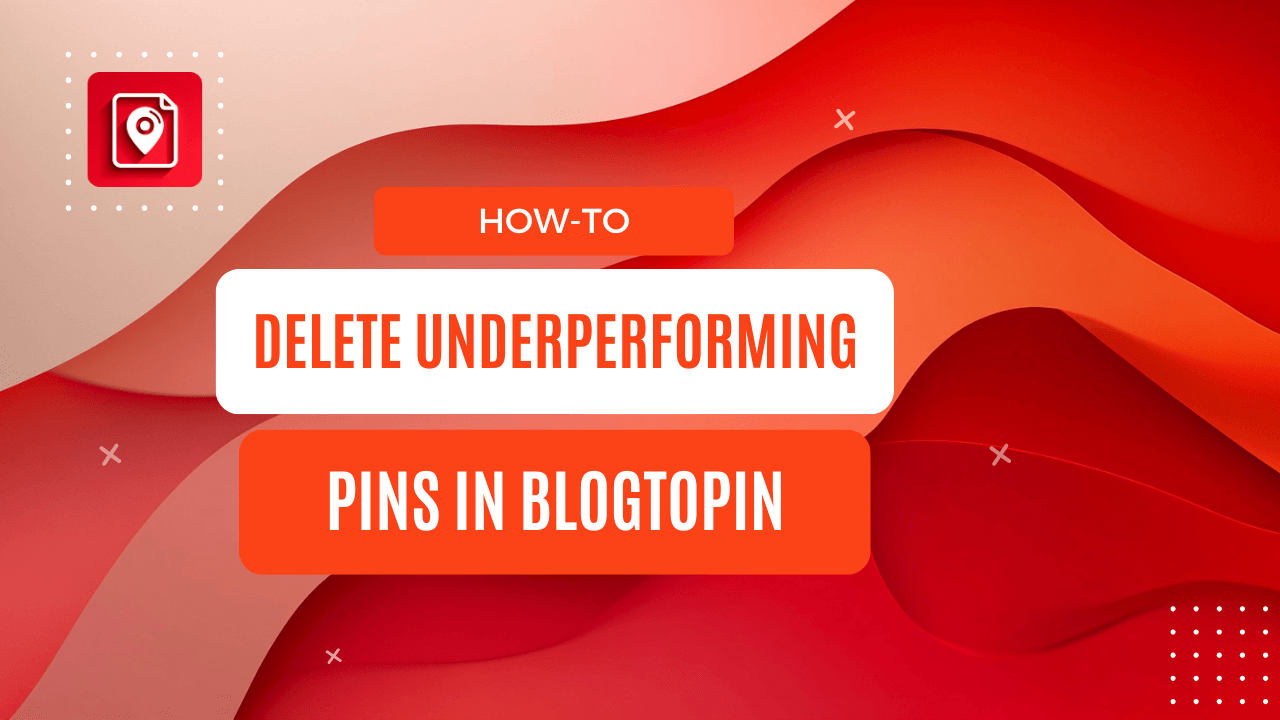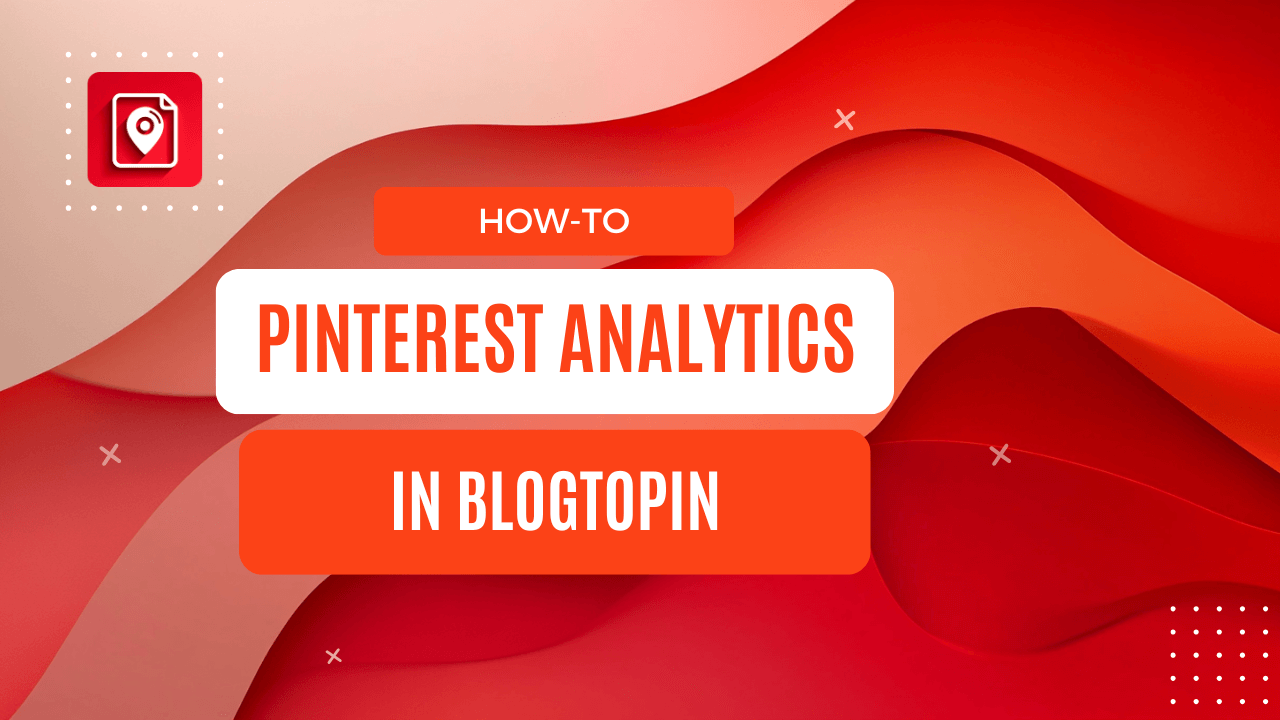First of all, we've added possibility to edit default templates

When it's useful? There are a lot of usecases:
- You like how template looks, but want to make the text less verbose(can do with AI prompt)
- You want to add stroke to the text
- You want to adjust the colors used on the template
- You want text to take more space on the template
Endless possibilities!
But not only that! When you import template from Canva, you can now add color palettes for each templates(instead of hardcoded colors)
And of course, you can edit existing templates(created before) and add color palettes to them
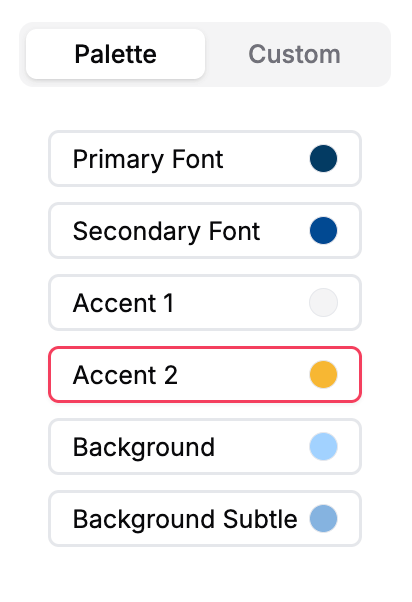
Happy New (Pinning) Year!