Look, Buffer's fine. It gets the job done if you're posting on a bunch of social media sites. But if you're really into Pinterest, you might be feeling like you need something... more.
It's like Buffer is a swiss army knife when what you really want is a power drill. Sure, it can do a bit of everything, but it's not great at any one thing.
Here's what Buffer does for Pinterest:
| Feature | What Buffer Offers |
|---|---|
| Posting | ✅ Yep |
| Planning | ✅ Basic scheduling |
| Stats | ⚠️ Just the basics |
| Pinterest-specific stuff | ❌ Not really |
But that's about it. If you're spending a lot of time on Pinterest, you probably want a tool that can do more.
That's why we're looking at 6 other tools you could use instead of Buffer. These are made with Pinterest in mind, so they can do cool stuff like:
- Help you make better pins
- Figure out when to post
- Give you more info about how your pins are doing
Whether you're just starting out or you've been on Pinterest forever, one of these tools might be just what you need.
Ready to check them out? Let's go.
1. BlogToPin: Pinterest on Autopilot
BlogToPin is all about Pinterest. It's not trying to do everything - it's focused on making your Pinterest life easier.
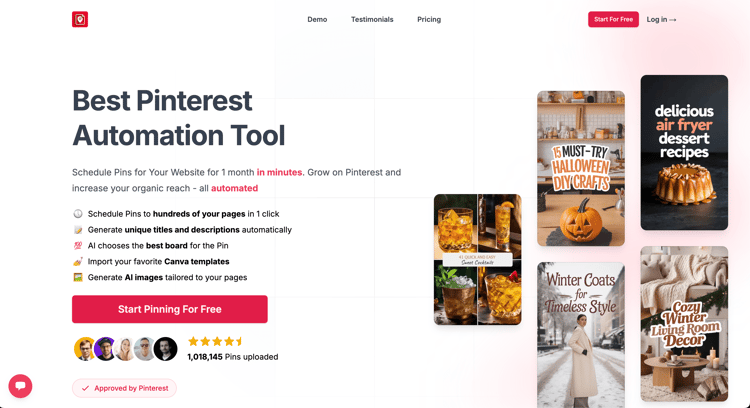
Here's what makes BlogTopin stand out:
- Super fast: You can make hundreds of pins in minutes.
- Smart scheduling: It figures out the perfect spread between outbound urls to avoid looking spammy.
- AI-powered writing: It automatically chooses the best title/description for each pin
- Auto board picker: The AI chooses the best board for each pin.
- Temlates: Has a lot of beautiful templates and color palettes. You can also import your own from Canva
Now, BlogTopin isn't perfect. If you want to manage all your social media in one place, look elsewhere. And since it's new, it might have some quirks.
But if Pinterest is your main thing? BlogTopin could be a big deal.
| Feature | How good is it? |
|---|---|
| Scheduling | ⭐⭐⭐⭐⭐ |
| AI Automation | ⭐⭐⭐⭐⭐ |
| Pin Design | ⭐⭐⭐⭐ |
| Ease of Use | ⭐⭐⭐ |
| Analytics | ⭐ |
What it costs:
- Starter: $39/month (1000 pins/mo)
- Agency: $79/month (10,000 pins/mo)
They've got a free trial too.
BlogTopin is for you if you're serious about Pinterest and want to create lots of content quickly. It's not the cheapest option, but it could save you a ton of time.
2. Tailwind: The Pinterest Pro
Tailwind's been in the game for a while, and it's pretty good at what it does.
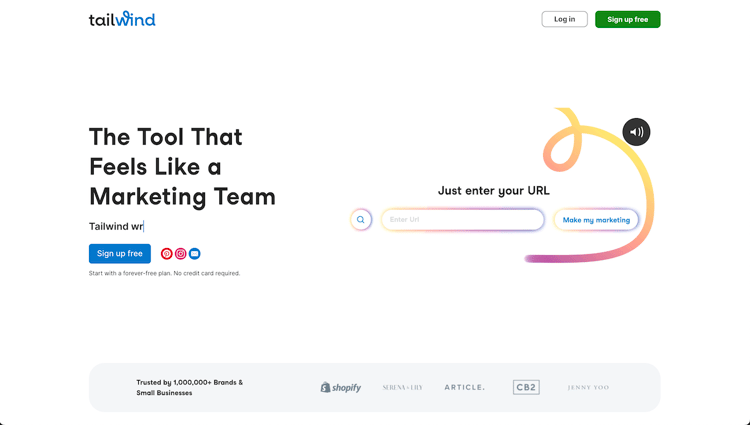
Tailwind is all about Pinterest and Instagram. Here's what it's got going for it:
- Smart posting times: It figures out when your followers are most likely to see your stuff.
- Quick pin maker: You can make pins fast. It's not as fancy as some AI tools, but it gets the job done.
- Tailwind Communities: You can share your pins with other people in your niche. But heads up - some folks say this doesn't work as well as it used to.
- Good analytics: You get a lot of info about how your pins are doing.
Tailwind's not perfect, though. It's not as automatic as some newer tools, and it might take a bit to figure out. Also, if you need to post on other social media, Tailwind won't help with that.
Also, Tailwind has a lot of features which were important in 2020, but are harmful today.
| Feature | How good is it? |
|---|---|
| Scheduling | ⭐⭐⭐ |
| AI Automation | ⭐⭐⭐ |
| Pin Design | ⭐⭐⭐ |
| Easy to Use | ⭐⭐⭐ |
| Analytics | ⭐⭐⭐⭐ |
What it costs:
- Free (yep, there's a free plan)
- Pro: $24.99/month
- Advanced: $49.99/month
- Max: $99.99/month
Tailwind is a solid choice if you're into Pinterest and Instagram. It's good for both newbies and pros. It's got enough features to be useful, but it's not so complicated that you'll get lost using it.
3. Hootsuite: The Social Media Boss
Hootsuite is like Buffer's big brother. It's for when you're juggling a bunch of social media accounts.
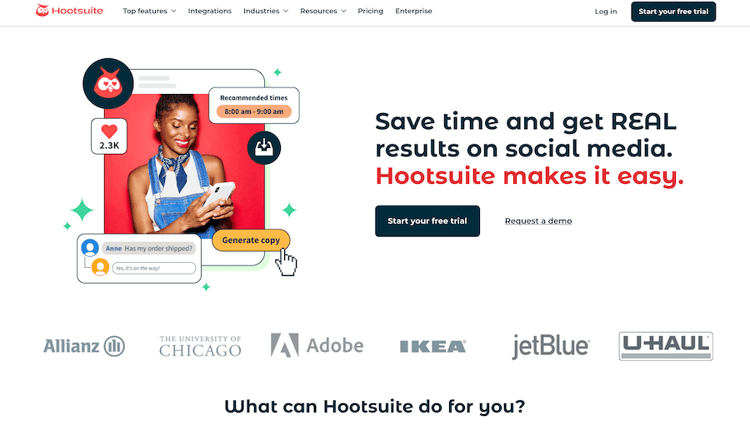
Here's what Hootsuite's got going for it:
- One-stop shop: You can manage pretty much all your social media from one place, including Pinterest.
- Plan ahead: You can schedule your posts weeks or even months in advance. But it's not that advanced in terms of selecting which pages to use, etc
- Team friendly: Great if you're working with others. You can assign jobs and approve posts.
- Lots of data: Hootsuite gives you detailed reports about how your posts are doing.
- AI helper: There's an AI tool that helps you create content and plan your strategy, though it might not be the most advanced
But here's the thing - Hootsuite isn't made just for Pinterest. It's trying to do everything, so it might not have all the Pinterest-specific features you want.
Also, let's be real: Hootsuite can be confusing. There are so many features and options that it can feel pretty overwhelming, especially when you're just starting out. It's like walking into a cockpit when all you wanted was to ride a bike.
| Feature | How good is it? |
|---|---|
| Scheduling | ⭐⭐⭐ |
| AI Automation | ⭐⭐ |
| Pin Design | ⭐ |
| Easy to Use | ⭐⭐ |
| Analytics | ⭐⭐⭐⭐⭐ |
What it costs: Plans start at $99/month. Yeah, it's not cheap. But you're paying for a tool that does a lot.
Hootsuite is great if you're a bigger business dealing with lots of social media accounts, and Pinterest is just one part of what you do. If you're only focused on Pinterest, it might be more than you need.
Also, it can take a while to learn how to use it - be ready for a learning curve!
4. Sprout Social: The Data Nerd's Dream
If you love numbers, Sprout Social might be your new favorite toy.
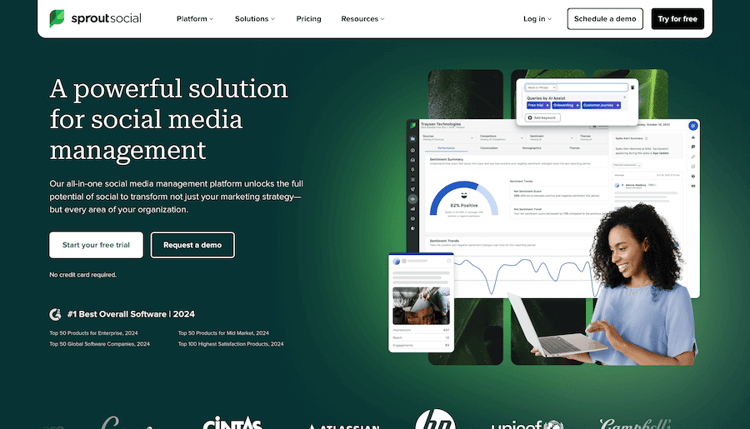
Sprout Social is a big deal in the social media world. It's even an official Pinterest Marketing Partner, which is pretty cool.
Here's what makes Sprout Social special:
- A lot of data: It gives you tons of info about how your pins are doing. It's like having a super smart friend who knows everything about your Pinterest account.
- Works with everything: Like Hootsuite, it handles all the big social media platforms. Great if you're posting on more than just Pinterest.
- Team-friendly: If you're working with a bunch of people, Sprout Social makes it easy to divvy up tasks and keep everyone in the loop.
- Plan like a pro: Their calendar and scheduling tools are really good. You can plan out all your social media posts, including Pinterest, in one place.
But here's the catch - Sprout Social is expensive. We're talking $249/month just to start. That's a lot if you're a small business or working solo.
On top of that, Sprout Social doesn't really offer you strong automations to create pins. It's an important thing to manage your expectations
| Feature | How good is it? |
|---|---|
| Scheduling | ⭐⭐ |
| AI Automation | ⭐ |
| Design | ⭐ |
| Easy to Use | ⭐⭐⭐ |
| Analytics | ⭐⭐⭐⭐⭐ |
Sprout Social is awesome if you're a bigger company doing a lot on social media, and you really care about the numbers. If you want to know everything about how your pins are doing, this is your tool.
But if you're just focused on Pinterest, or if you're a smaller operation, Sprout Social might be more than you need. It's like buying a race car to go grocery shopping - sure, it'll get the job done, but it's probably overkill.
5. Canva: The Design Superstar
Okay, let's chat about Canva. You probably already know it, right?
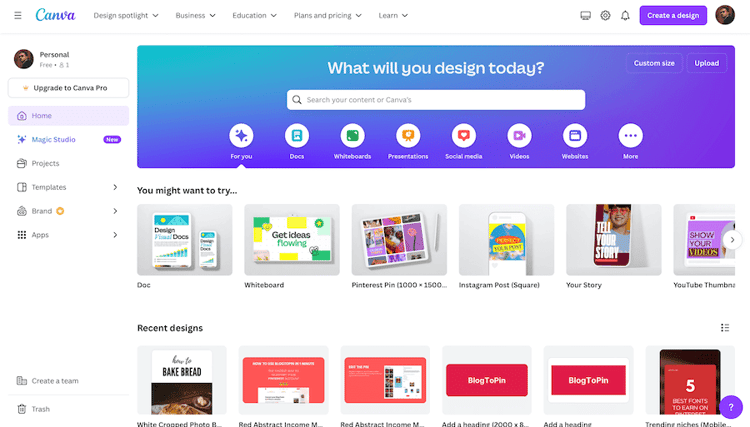
Canva's mainly for making stuff look good, but it can help with Pinterest too. Here's the quick lowdown:
- Design heaven: Canva's got so many templates, it's crazy. You can make a pin that looks awesome in no time, even if you're not exactly Picasso.
- Super easy: Seriously, it's so simple to use. Your grandma could probably figure it out. (Sorry, grandma!)
- Pinterest-friendly: You can send your designs straight to Pinterest. Nothing fancy, but it works.
But here's the thing - Canva's not trying to be your go-to Pinterest tool. It's great for making pins look pretty, but not so hot for managing your whole Pinterest game.
Stuff Canva can't do:
- Come up with titles or descriptions for you
- Post a bunch of pins at once
- Help you organize your boards
| What it does | How good is it? |
|---|---|
| Scheduling | ⭐⭐ |
| AI magic | ⭐ |
| Design | ⭐⭐⭐⭐⭐ |
| Easy to use | ⭐⭐⭐⭐⭐ |
| Analytics | ⭐ |
How much? There's a free version, or you can go Pro for $15 a month.
Bottom line: Canva rocks for making your pins look awesome. If you want your pins to look like a pro made them (even if you can barely draw a stick figure), Canva's got you covered.
But if you're looking to level up your Pinterest game? Canva might not be enough on its own.
6. PinGenerator: The Pinterest-Only Player
Last up, we've got PinGenerator. It's pretty new and it's all about Pinterest.
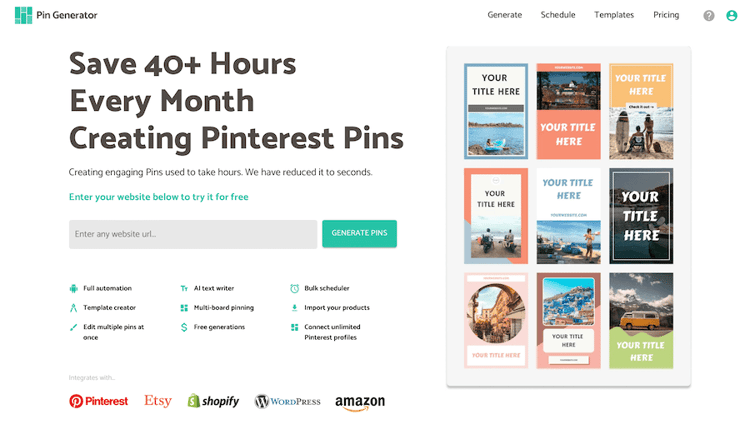
PinGenerator is all about making your Pinterest life easier. Here's the quick scoop:
- It can make pins for you from a URL. Works very good if you want to create pins for a single url, but might fall short o a bigger scale
- Smart Shuffle - it mixes up your scheduled pins so they're not all the same
- AutoPins - You can set up a bunch of pins in advance, but you can't really understand which exact variation would be pinned on each exact day
- It can help rewrite your titles and descriptions, but you gotta do it manually, and pay extra credits for that
The cool thing? It's just for Pinterest. But that's also the downside if you need to post on other platforms too.
| What it does | How good is it? |
|---|---|
| Scheduling | ⭐⭐⭐ |
| AI automation | ⭐⭐⭐ |
| Design | ⭐⭐⭐ |
| Easy to use | ⭐⭐⭐ |
| Analytics | ⭐ |
PinGenerator could be worth a look if you're all about Pinterest and want to save some time.
Wrapping It Up
So, there you have it - a bunch of options to replace Buffer for your Pinterest game. Which one's right for you? It depends on what you need:
If you're posting on lots of social media and Pinterest is just one piece of the puzzle, Tailwind or Hootsuite might be your best bet.
If you're all about Pinterest and want to make it rain with your pins, check out BlogToPin or PinGenerator.
Love data? Sprout Social might be your jam.
Just want to make pretty pins? Canva's got you covered.
Think about what matters most to you - whether it's AI help, handling multiple platforms, deep analytics, or price - and pick the tool that fits best. Happy pinning!






