BlogToPin worked exceptionally well for scheduling pins for pages you created before
However, it was far from perfect when you wanted to create pins for new pages
It all changes with a few adjustments:
- BlogToPin can auto-sync your sitemap each day at 00:00. It's by default off for old websites, and enabled for new ones. You can enable it in Pages -> Website Settings
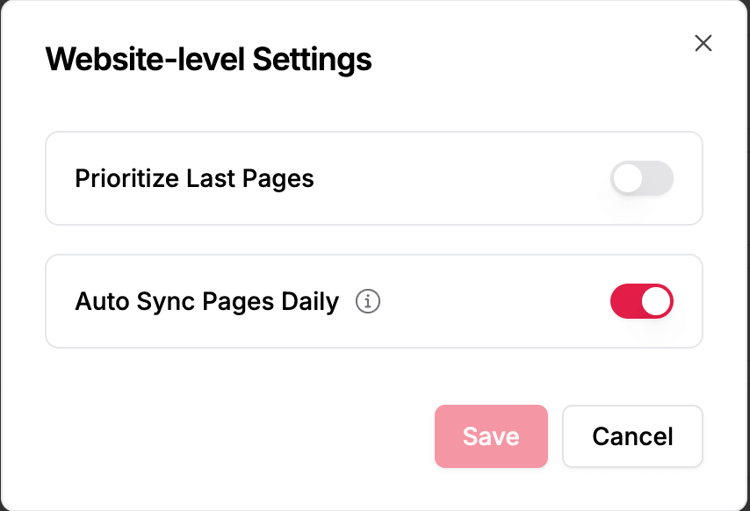
- You can now auto-create Pins for new pages. When BlogToPin detects you've added new pages since the last generation, you'll see a popup to add them in the generation. It's very simple:
- Choose pages you want to create pins for
- Choose the desired distance between same URL, and how many pins per day you want to create maximum
- Lastly, specify if you want to create pins on top of existing schedule, or add them into the schedule(and reschedule some of the pins you approved before)
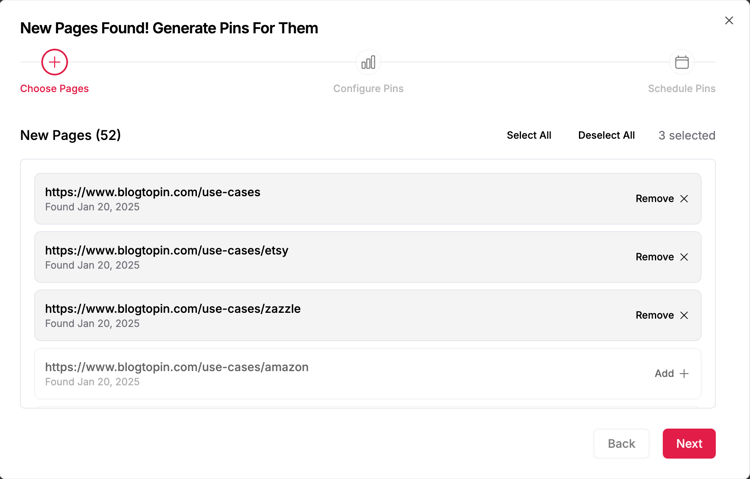
You can also open this modal by pressing "Create Pins For New Pages" button in the Pins page
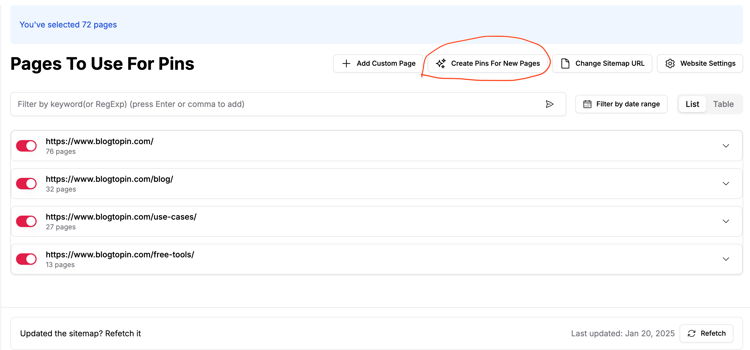
This is currently in testing, so let me know what you think, whether you like it, and if you'd like to see any changes
Happy pinning!






