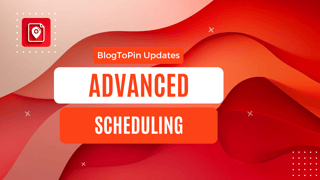BlogToPin already has the most advanced scheduling on Pinterest
We analyze your whole website, spread the pins out, ensure the most possible unique in terms of both outbound URLs and images used
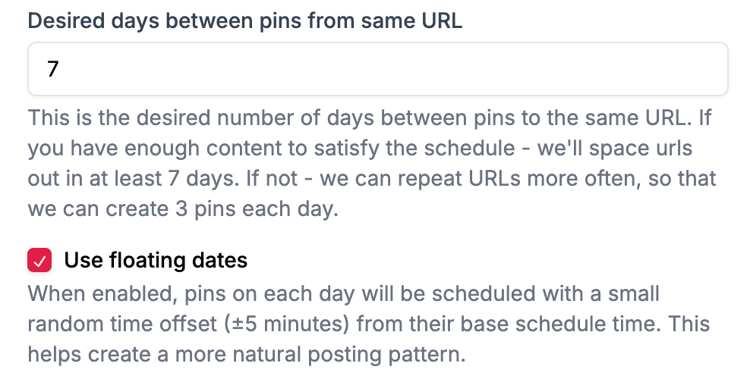
With this update, we're adding 2 new features:
Float Dates
This feature allows you to have a bit different schedule each day. So that it's not 2pm each day, but sometimes it's 1:57, sometimes it's 2:03, sometimes 2:05
It's useful if you want to have a bit more natural posting schedule
I don't have any data to prove it works better, but I think it could help
Desired Gap Between Pins
By default, BlogToPin tries to spread out the pins by at least 7 days between same URL
If you have enough images, pins to the same URL will be created each 7 days
We found it to be a perfect spot to both dominate the niche(have enough content) but not look too spammy
Of course, if you didn't have enough pages to fullfil that 7-days gap - BlogToPin will shrink it to make sure you have X pins per day created. It meant that in some cases, you might have pins to the same url each day
Now, you can change that desired gap to anything else. For instance, if you set it to 30 days - it means that BlogToPin will use your page only once for the Pin(if you have enough content)
Super helpful for big websites
You can find the changes at Settings -> Change Scheduling
Let me know what you think!