In BlogToPin, you already could choose which pages you want to use for the generation
You could:
- Choose the sitemap to use
- Choose specific keywords you want to use(for instance, "recipes" or "easter")
- Choose specific pages/subpages to use(for instance blogtopin.com/blog/ or blogtopin.com/blog/specific-blog-slug)
But there was one missing piece - you couldn't disable page based on the keywords
What if you wanted to create pins for all the "recipes" except for "christmas" or "thanksgiving" recipes?
Before, you had to go through those recipes one by one and disable them manually
Not anymore
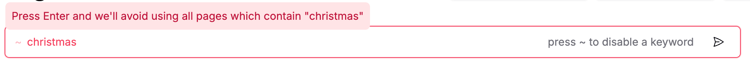
Before adding the keyword, just add "~" to disable it.
For instance, if you want to include "christmas" recipes - you add "christmas" keyword
BUT if you want to exclude "christmas" recipes - you add "~christmas" keyword
Let me know what you think!






